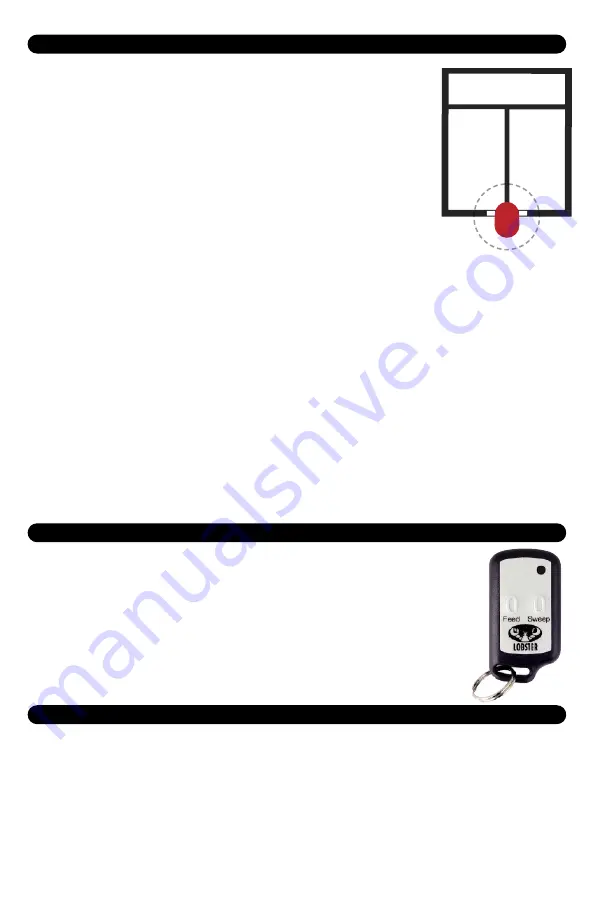
쐄
OPERATING INSTRUCTIONS
Court Placement
To ensure the best position and widest range of sweep, align the
white line marker on the bottom of the machine with the
baseline, placing the machine at the center mark (shown to right).
If desired, move the machine closer to the net to narrow the
sweep or move it back from the baseline to widen it. To reposition
the machine, turn on the horizontal sweep and turn it off when
the machine is in the desired position—It is not necessary to pick
up the machine.
Power the Machine
Turn the machine on by switching the POWER button on the control panel. Ensure
both the ball speed and feed dials are at their lowest setting.
• Turn the power on, set the feed to 10 seconds and the speed to 35 MPH.
• Put 3-4 balls in the machine. Confirm the trajectory and speed are appropriate.
Adjust, if necessary. Once you have set the machine up properly, turn machine
off, load the hopper full of balls, and then turn the machine on again to play.
• To turn off the feed, turn off the power button.
Elevation Hand Crank
The elevation knob is located on the lower right side of the machine. Pull-out and
twist the knob clockwise to raise your ball trajectory up and turn counter-clockwise
to lower. Use the elevation indicator on the front of the case to identify and return
to preferred level settings.
REMOTE CONTROL OPERATING INSTRUCTIONS
Elite Remote Control
(optional)
• Turn machine on by pressing the POWER switch on control panel.
• Activate the remote by turning the REMOTE switch on the control
panel to ON.
• Turn the ball FEED dial to select a 2-10 second feed rate.
• From the opposite side of the court, press the buttons on the
handheld remote to turn on/off the feed and/or sweep.
OPTIONAL ACCESSORIES
External AC Power Pack
provides continuous, uninterrupted
use. With optional accessory, the machine’s battery must be mostly or fully charged to
work, and the user has the option to use whichever power method they prefer.
External Battery Pack
will provide an additional 4-8 hours of court time and can
be used with any of our pickle or elite series machines
.




























