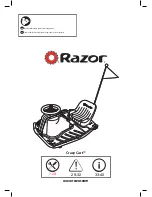REMOTE CONTROL SETUP
Grand Remote Controls
(optional)
The optional grand remote or the smartphone remote allows you to operate many of
the functions on your elite grand ball machine from a distance.
To activate your remote, press the
button located on the control panel. When
the LED is lit the machine will accept commands from your controller.
•
PLAY/PAUSE
button will start and stop the machine at any time.
•
TEST
- Allows you to calibrate your machine.
•
RANDOM
- Press button to activate the fully random function.
•
2-LINE
- Press button multiple times to scroll through the narrow, medium,
and wide settings for the 2-line functions.
•
DRILLS
- Press button to scroll though the pre-programmed drills.
•
SWEEP
- Press multiple times to scroll through the short, mid, deep and
random settings for the sweep function.
•
DEPTH
- Press button multiple times to scroll through short, mid, deep and
random settings for the depth function.
• The 8 black buttons are used to change shot parameters on the fly for the presets.
•
Speed
– Adjust the ball speed for 2-line, sweep, depth, and manual
presets.
•
Spin
– Adjust the top or bottom spin for 2-line, sweep, depth, and
manual presets.
•
Feed
– Adjust the ball interval for all settings.
•
Elevation
– Adjust the elevation for 2-line, manual, and test function.
Using the remote while a drill is running will cause the next shots parameters to
change temporarily. Doing so may cause shots to land in unplayable areas.