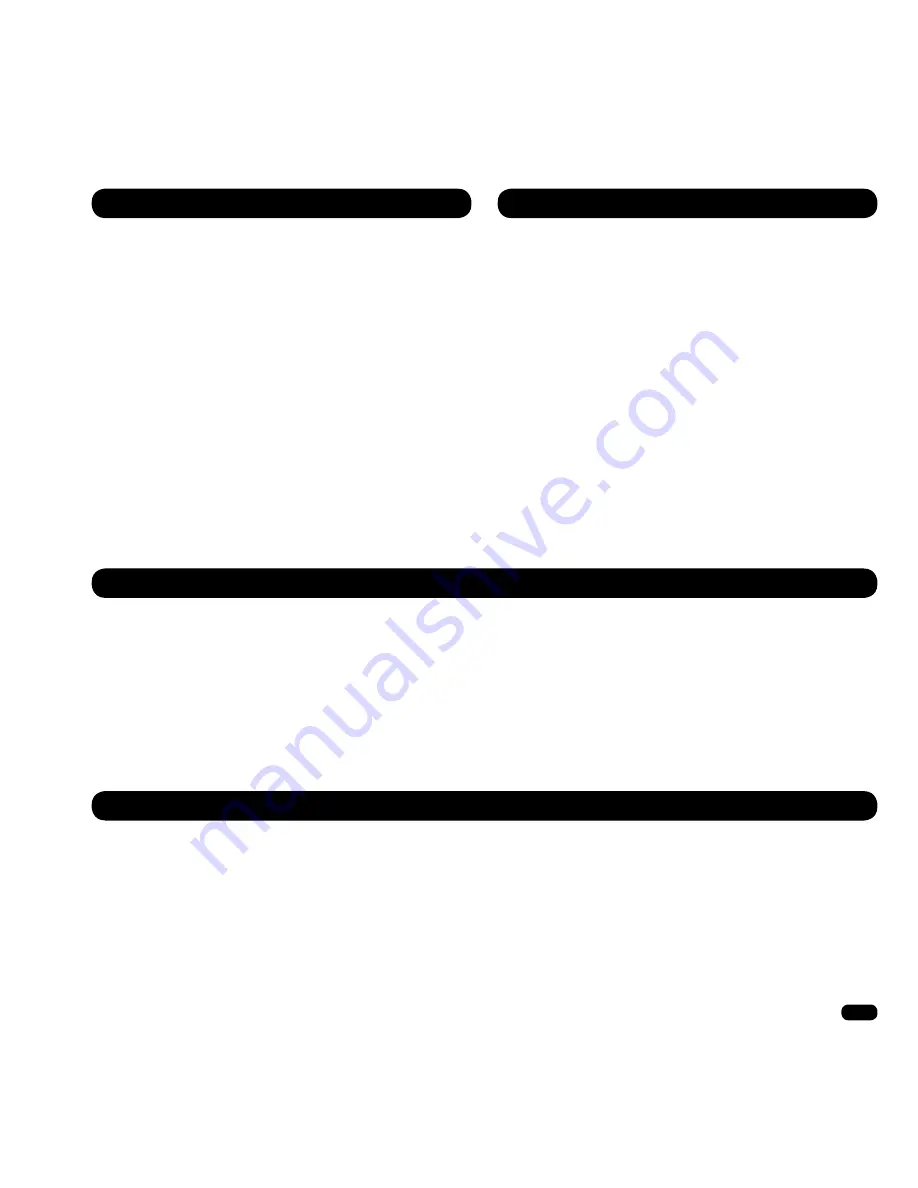
9
www.loc8tor.co.uk
www.loc8tor.com
UNREGISTER A TAG
DELETE A TAG
Once a Tag has been registered only that button
can be used to locate it. To move the Tag to another
Loc8tor you will first need to unregister it.
To Unregister:
• Place the Tag to be unregistered next to the Loc8tor.
• Hold down the volume button and at the same
time press the button that the Tag is registered
to for 3 seconds.
• Loc8tor will beep once – let go of the buttons.
• Loc8tor will now beep twice, the status light will
flash rapidly and start to unregister Tag.
• To confirm a successful unregistration, the Tag and
the Loc8tor will beep twice.
If a Tag has been damaged the Tag can be
deleted, enabling another Tag to be registered
to that button.
To Delete:
• Hold down the volume button and at the same
time press the button that the Tag is registered
to for 7 seconds or until the Loc8tor beeps
twice – then let go of the buttons.
• The Loc8tor will beep three times and start
to unregister the Tag.
• To confirm a successful deletion, Tag and
Loc8tor will beep and LED will flash.
PLEASE NOTE
1. 122 metre / 400 feet range is based on clear line of sight. Actual range will vary depending on use,
environment and location.
2. Loc8tor is not a toy and should only be used by adults or with parental supervision.
3. Locate mode has been designed to help find your possessions. It should not be relied on to find people.
4. The Loc8tor is intended to be used in accordance with these instructions.
5. BEWARE OF CHOKING HAZARD – KEEP LOOSE TAGS OUT OF THE REACH OF YOUNG CHILDREN.
CHANGES
The material in this User Guide is for information only and is subject to change without notice. Whilst reasonable
efforts have been made in the preparation of these instructions to ensure its accuracy, Loc8tor Ltd. assumes no
liability resulting from errors or omissions in this User Guide, or from the use of the information contained herein.
Loc8tor Ltd. reserves the right to make changes to the product design without reservation and without notification
to its users.










































