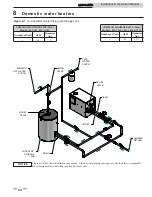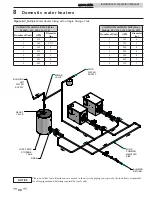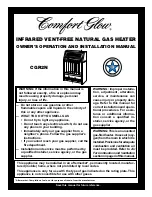59
Installation & Operation Manual
7
Operating information
(continued)
Status Display Screens
(cont’d)
By using the Previous/Next (
,
) arrow keys on the SMART SYSTEM display panel, you can navigate through the 11 display
screens. Each screen will contain two (2) viewable items. The following is a description of the individual items and what they
can display:
Screen #
Display shows:
Description
Screen #2
Line 1
INLET: ***F (***)
When the inlet sensor has been selected as the control sensor, the
control will display the inlet temperature as well as the set point in
parenthesis.
INLET: ***F
If the inlet sensor has not been selected as the control sensor or a system
return sensor is connected, only the inlet temperature will be displayed.
INLET: OPEN
The control does not detect the inlet sensor.
INLET: SHORTED
The inlet sensor wires or the sensor itself has become shorted.
Screen #2
Line 2
RISE: ***F
The difference between the inlet temperature and the outlet temperature
is displayed.
Press the Next
arrow key on the SMART SYSTEM display to access Screen #3.
Screen #3
Line 1
SYSSUP: ***F (***)
When the system supply sensor has been selected as the control sensor,
the control will display the system supply temperature as well as the set
point in parenthesis.
SYSSUP: ***F
If the system supply sensor has not been selected as the control sensor,
only the system supply temperature will be displayed.
SYSSUP: OPEN
The control does not detect the system supply sensor.
SYSSUP: SHORTED
The system supply sensor wires or the sensor itself has become shorted.
Screen #3
Line 2
SYSRTN: ***F (***)
When the system return sensor has been selected as the control sensor,
the control will display the system return temperature as well as the
set point in parenthesis.
SYSRTN: ***F
If the system return sensor has not been selected as the control sensor,
only the system return temperature will be displayed.
SYSRTN: OPEN
The control does not detect the system return sensor.
SYSRTN: SHORTED
The system return sensor wires or the sensor itself has become
shorted.
Press the Next
arrow key on the SMART SYSTEM display to access Screen #4.
Screen #4
Line 1
OUTDOOR: ***F
The control will display the outdoor air temperature as sensed by the
outdoor air sensor.
OUTDOOR: OPEN
The control does not detect the outdoor air sensor.
OUTDOOR: SHORTED
The outdoor air sensor wires or the sensor itself has become shorted.
Screen #4
Line 2
TANK: ***F
The control will display the tank temperature as sensed by the tank
sensor.
TANK: OPEN
The control does not detect the tank sensor.
TANK: SHORTED
The tank sensor wires or the sensor itself has become shorted.