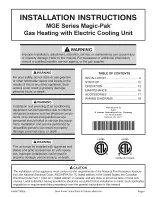23
MASTER SCREENS
MASTER PANEL HOME SCREEN
MASTER PANEL ALARM SCREEN
MASTER PANEL CONFIGURATION SCREEN
MASTER SCREEN TERMINOLOGY
HOME SCREEN
“LP”
– Low Pressure: indicates the suction line pressure on
the low side of the system
“HP”
– High Pressure: indicates the discharge line pressure on
the high side of the system
“LLSV”
– Liquid Line Solenoid Valve: indicates the position of
the LLSV (open or closed)
“Comp”
– Compressor: indicates the status of the compressor
(on or off ) “EvapFlow” – Evaporator Flow: indicates if the
blower is on (Air to Water HPWH) OR if there is water fl owing
through the evaporator (Water to Water HPWH)
“CondFlow”
– Condenser Flow: indicates if there is water
fl owing through the condenser
“Cond”
– Condenser Temperature: indicates the leaving
water temperature from the condenser
“Evap1”
– Evaporator 1: indicates the evaporator temperature
of the fi rst evaporator
“CTD”
– Compressor Time Delay: indicates remaining time in
compressor delay countdown
“PTD”
– Pump Time Delay: indicates remaining time in pump
countdown, when the count down starts the pump turns on
Indicator Box
– indicates if the unit has been called to run
(green means run, red means on standby)
Heat Call
– indicates if the master is calling units to run to
meet building demand (green means run, red means on
standby)
“TempAvg”
– Tank Temperature Average: indicates the
average current tank temperature which comes from all of
the valid connected temperature probes averaged together
“TempSet”
– Tank Temperature Setpoint: indicates the
desired tank temperature to be maintained
ALARM SCREEN
“HIGH PRESSURE 1”
– indicates if unit 1 has alarmed out on
high pressure
“LOW PRESSURE 1”
– indicates if unit 1 has alarmed out on
low pressure
“COND FLOW 1”
– indicates if unit 1 has alarmed out on
condenser water fl ow
“EVAP FLOW 1 / BLOWER 1”
– indicates if unit 1 has alarmed
out on evaporator fl ow
“M PROTECTION 1”
– indicates if unit 1 has alarmed out on
motor protection
“OIL PRESSURE 1”
– indicates if unit 1 has alarmed out on
oil pressure “ESTOP” – indicates if the Estop has been pressed
“TANK1 PROBE STATUS”
– indicates if tank 1’s probe is
connected and reading valid data
Summary of Contents for HS 50 Series 100
Page 2: ......
Page 10: ...6 WATER TO WATER CYCLE ...
Page 32: ...28 TABLE 10 FIGURE 12 ...
Page 41: ...37 Technical Support 1 833 447 3201 ...
Page 42: ...38 Service Log Issue Description Date Servicer ...
Page 43: ...39 Service Log Issue Description Date Servicer ...
Page 44: ......