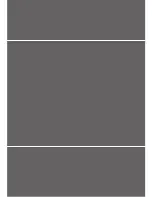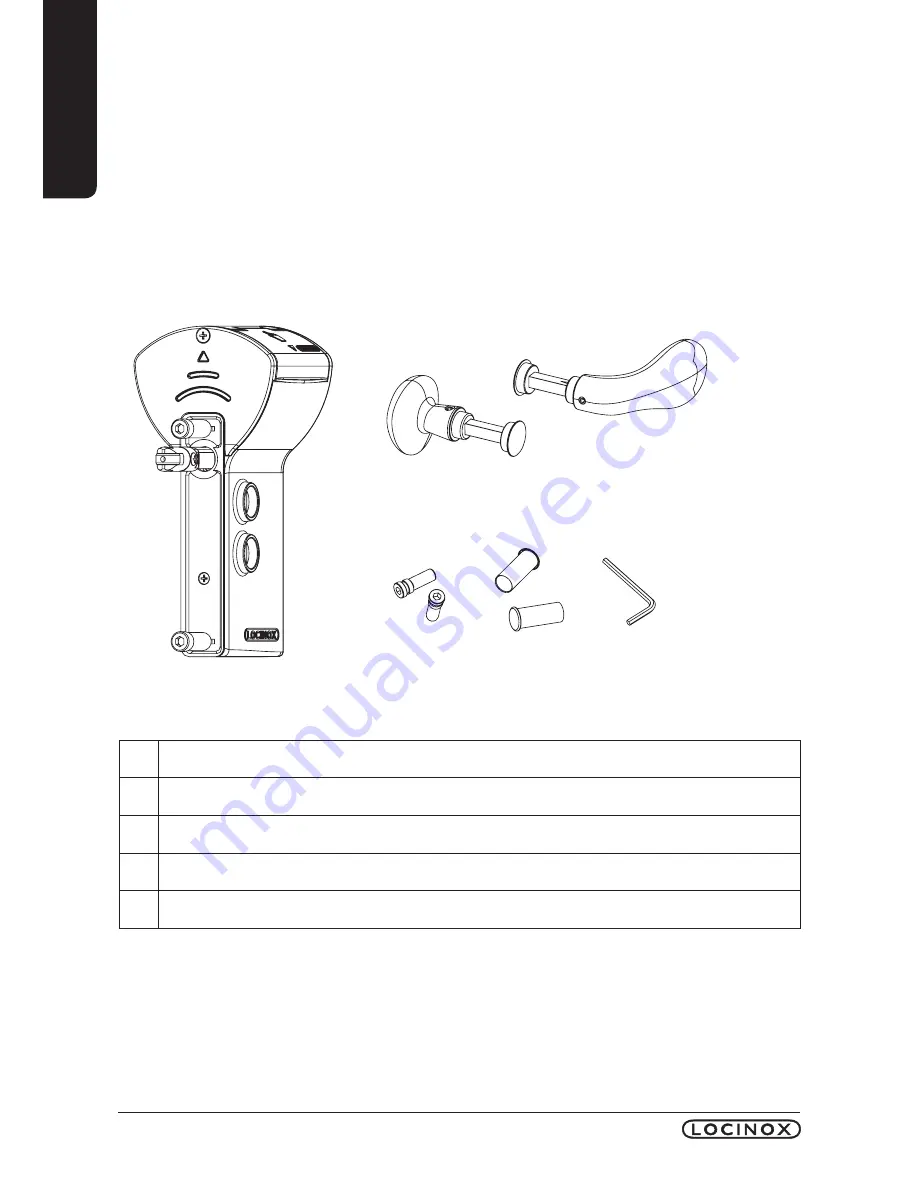
ENGLISH
4
Manual - English
1. Introduction
Thank you for choosing a Locinox mechanical code lock with free exit! Please read the following
instructions thoroughly before mounting the Free Vinci. Enclosed you will find all relevant user
information concerning the Free Vinci.
2. Package contents
Please check if your package contains the following items:
Please contact your supplier should any of the above items be damaged or missing.
1
Mechanical code lock with free exit for swing gates
2
3006C/2 (Aluminium half club) & 3006R/2 (Aluminium half knob)
3
Code screws, green (2x)
4
Cover caps (2x)
5
Allen key (3mm) (1x)
2
3
4
5
1
Summary of Contents for FREE VINCI LFKQ X2L
Page 1: ...USER GUIDE ENGLISH FREE VINCI LFKQ X2L...
Page 2: ......
Page 11: ...ENGLISH 11...
Page 12: ......