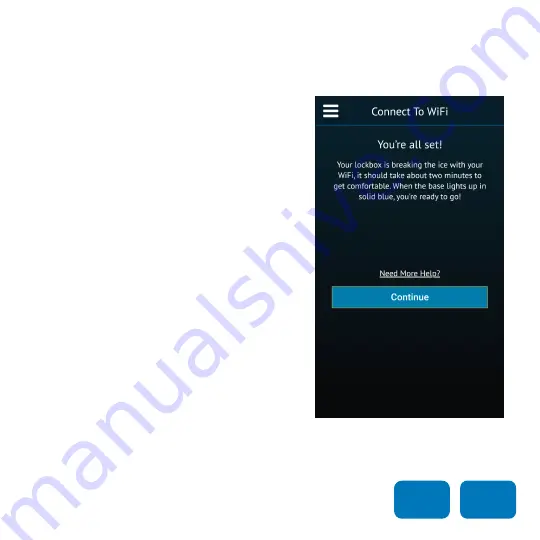
Connect to WiFi
•
The Pillar will now reboot: LED
lights will turn red, white, yellow,
and then blue.
•
Give it about two minutes.
•
You are ready to go when the
base lights up in solid blue.
•
Press “Continue”.
•
NOTE: If your Pillar LEDs are
rotating green after entering
your password, please cycle
power and return to step 4.1.
•
*To cycle power, go to the underside of the
Pillar and locate the power switch.
Move the
switch to the O position (OFF). After 10
seconds, move the switch to the I position
(ON).
Step 4.4
If you need assistance, please call our tech support team at 833-474-5527.
14

































