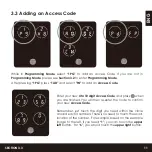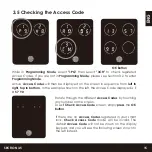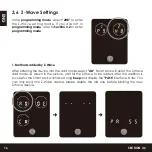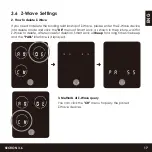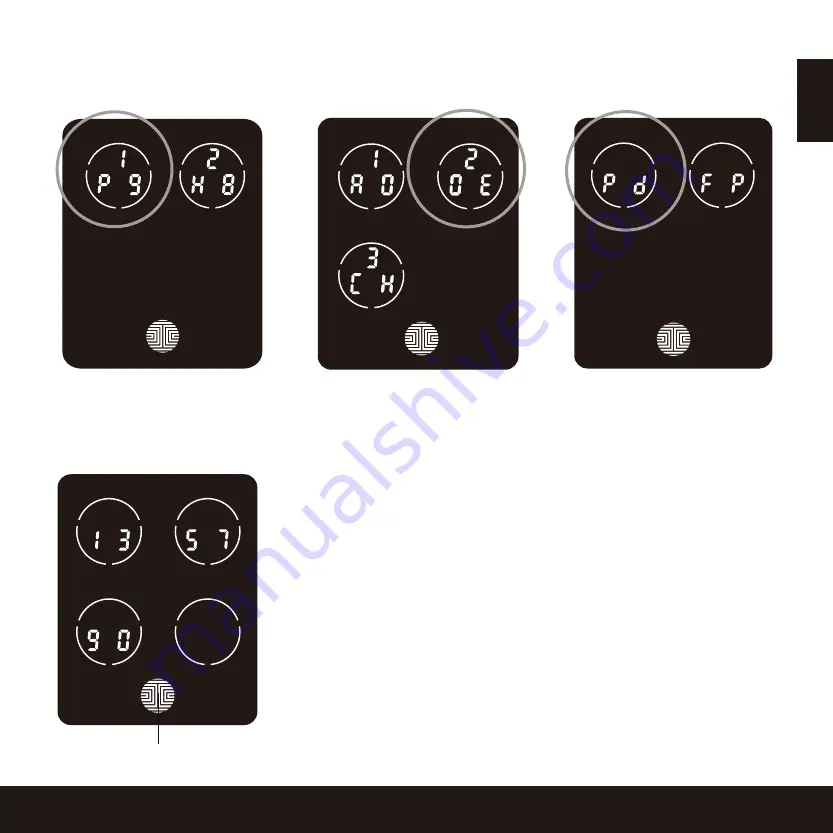
ENG
3.4 Deleting an Access Code
SECTION 3.4
OK Button
Active
Access Codes
will then be displayed on the screen in
sequence from
left to right
,
top to bottom
. In the example
shown on the left, the
Access Code
displayed is
1 3 5 7 9 0
.
Rotate through different
Access Codes
shown by touching
any number
on the screen. If you find the
Access Code
you
want to
delete
, simply
hold
the
OK Button
for
3 seconds
.
(Continue on next page)
13
While in
Programming Mode
, select
“1PG”
to delete an Access Code. If you are not in
Programming Mode
, please see
Section 3.2
to enter
Programming Mode
.
After pressing
“1PG”
press
“2DE”
and select
"Pd"
to delete an
Access Code
.