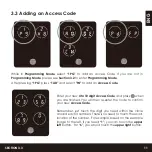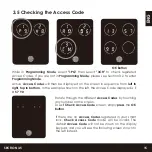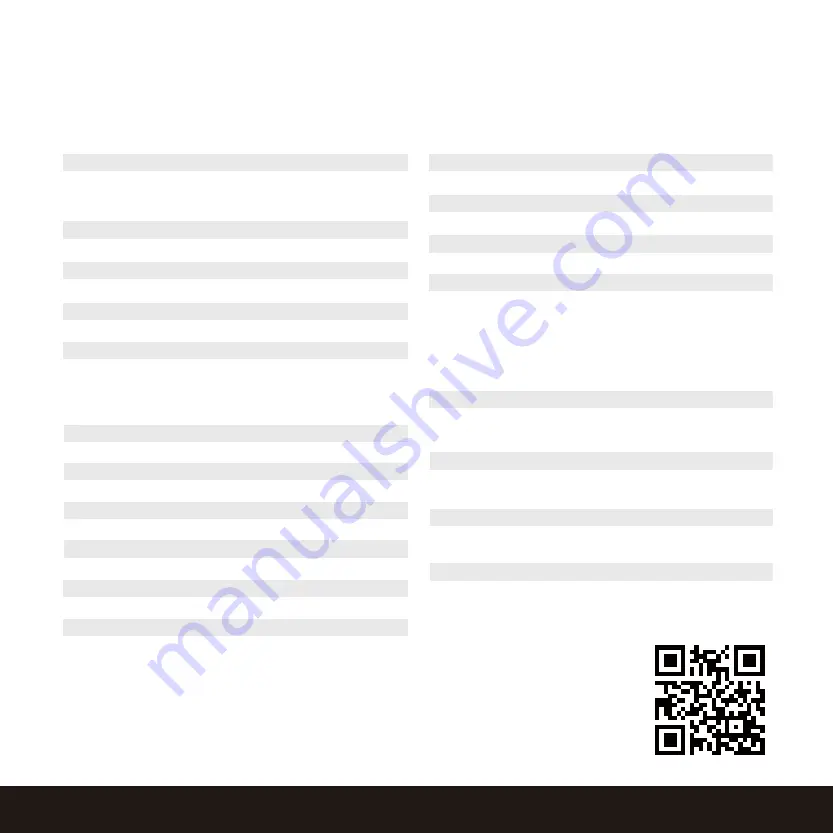
Table of Contents
TABLE OF CONTENTS
2.1 Product Overview - Exterior
2.2 Product Overview - Interior
2.3 Understanding Your New Lock
2.4 Reset Button
2.5 Keypad Display Switch
2.6 Rebooting Your Lock
2.7 Low Battery
2.8 Changing The Battery
Section 1 - Product Highlights
Section 2 - Product Overview
Section 3 - Using Your Smart Lock
3.1 Configuring Access
3.2 Entering Programming Mode
3.3 Adding an Access Code
3.4 Deleting an Access Code
3.5 Checking an Access Code
3.6 Z-Wave Settings
3.7 Adding a Fingerprint
3.8 Fingerprint Scanning Directions
3.9 Fingerprint Scanning Tips & Troubleshoot
3.10 Deleting Stored Fingerprints
3.11 Adding Secure Link
Section 4 - Locking and Unlocking
1.1 Product Features
4.2 Unlocking with Fingerprints
4.3 Locking / Unlocking with LocklyPro App
4.4 Locking / Unlocking with Physical Key
4.5 Unlock with QR Code
4.6 Safe Mode
4.7 Rain Mode
4.8 Shine Mode
4.9 Welcome Mode
Section 5 - Advanced Features
5.1 Offline Access Code
TM
(OAC)
Section 6 - Important Notes
6.1 Important Notes
Section 7 - Cleaning
7.1 Cleaning
Section 8 - Safety Precautions
8.1 Safety Precautions
For additional support, visit http://LocklyPro.com/support
or email prosales@lockly.com
1
2
3
4
5
5
6
7
8
9
10
11
13
15
18
16
21
22
23
24
25
26
27
28
28
29
31
32
32
33
34
35
36
4.1 Unlocking with Access Codes