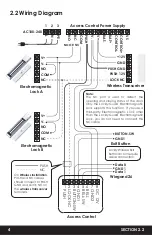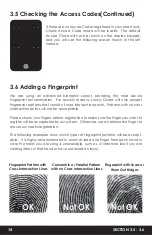SECTION 3.5 - 3.6
14
We are using an advanced biometric sensor, providing the most secure
fingerprint authentication. For security reasons, Lockly Guard will only accept
fingerprint patterns that consist of cross intersection points. Patterns with no cross
intersection points will not be acceptable.
Please check your fingers before registration to make sure the finger you want to
register will be acceptable by our system. Otherwise, use an alternative finger to
ensure successful registration.
The following examples show which types of fingerprint patterns will be accept-
able. It is highly recommended to enroll at least one finger from each hand in
case the hand you are using is unavailable, such as, in instances like if you are
holding items in that hand or have sustained an injury.
If there are no Access Codes registered in your smart lock,
Check Access Code mode will be invalid. The default
Access Code will not be shown on the display keypad,
and you will see the following screen shown to the left
instead.
3.5 Checking the Access Codes(Continued)
3.6 Adding a Fingerprint
Fingerprint Pattern with
Cross Intersection Lines
Concentric or Parallel Pattern
with no Cross Intersection Lines
Fingerprint with Scars or
Worn Out Ridges
OK
Not OK
Not OK