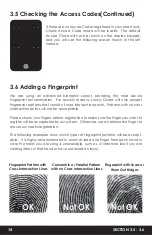While in Programming Mode, select
“1AD”
to add an RFID card. If you are not in
Programming Mode, please see
Section 3.1
to enter Programming Mode.
After pressing
“1PG”
, then press
“1AD”
select
“Id”
to add an RFID card.
1. Put the RFID card to the RFID card
sensor position on exterior panel.
2.
PASS
will show on the keypad once
card is registered successfully.
SECTION 3.9
19
3.9 Adding RFID
RFID Card
Reader
CARD