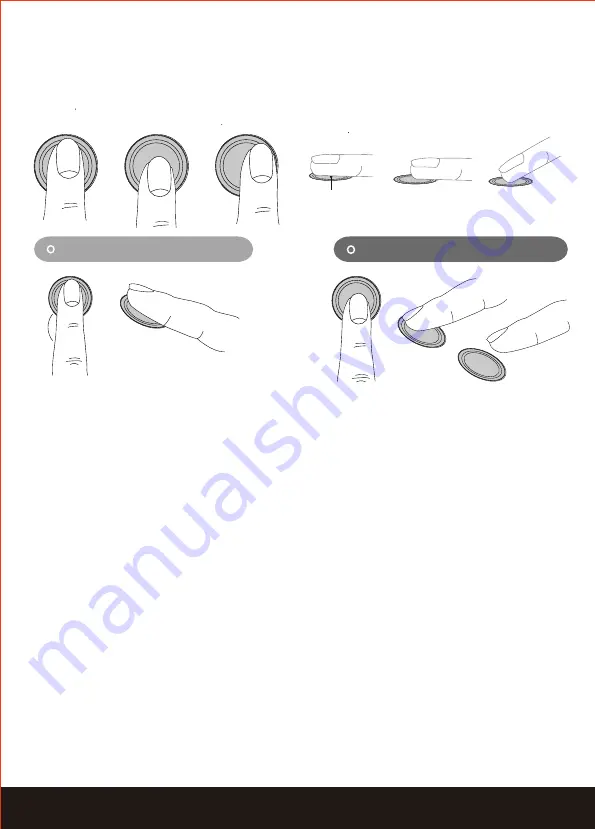
16
SECTION 3.7 3.8
Top View
Side View
3.7 Fingerprint Scanning Directions (Continued)
OK
X
X
OK
X
X
Correct
Incorrect
3.8 Fingerprint Scanning Tips & Troubleshoot
Tips for Fingerprint Enrollment and Recognition
• Place your finger to completely cover the
sensor with maximum contact surface.
• Position the center of your finger (core) to
the center of the sensor.
• Hold your finger still for more than a second
until you hear a beep.
• Scan a finger that is clean and free from dirt.
• Children ages 12 and under are not recom
mended to use fingerprint access due to the
constant changes of their fingers during growth.
• Elderly with fading fingerprints may have
difficulty in recognition.
• If your finger has a cut, scar, or cracked skin
due to dryness, try another finger.
Troubleshooting Fingerprints
In case of poor fingerprint
conditions
• If wet - wipe excess moisture
from finger before scanning
• If dirty - wipe stains and dirt
off from finger before scanning
• Make sure the sensor is clean
from dirt or smudges - wipe
sensor with soft cloth regularly
For more troubleshooting help,
visit http://Lockly.com/help
















































