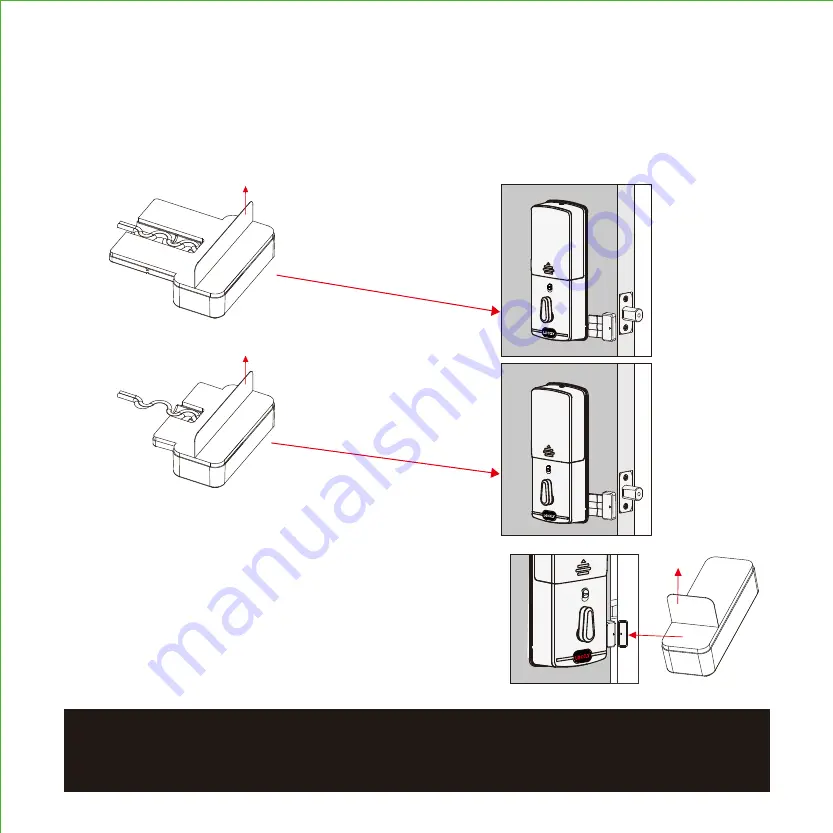
NOTE:
The arrows must be aligned or as closed as possible (less than 3/4"). If needed,
adjust the position of the sensor magnet using provided foam pads to ensure the
LOCKLY
®
logo blinks red when door opens or closes.
2-3/4"
70mm
2-3/8"
60mm
STEP 8. INSTALLING THE DOORS SENSOR
8.1
Peel off the paper layer of the
adhesives from the back of the
wired sensor (P)
.
8.2
Position the wired sensor (P) to the
edge of the door. Attach and secure
with the adhesives.
8.3
Retract the deadbolt by turning the thumb turn,
then close the door. Before you peel off the paper
layer of the adhesives from the sensor magnet (Q),
align the arrow with the wired sensor (P). Install Q
on to door frame.
Make sure you have prepared the door sensors for installation according
to Step 5
Summary of Contents for DEADBOLT EDITION PGD1128
Page 1: ...DEADBOLT EDITION SMART LOCK VIDEO DOORBELL INSTALLATION MANUAL VISION ...
Page 4: ......
Page 26: ...IMPGD1128FPW20200428 We re here to help help lockly com https lockly com help VISION ...
Page 27: ......
Page 28: ...http lockly com help VISION For the latest version of this manual please visit the link below ...













































