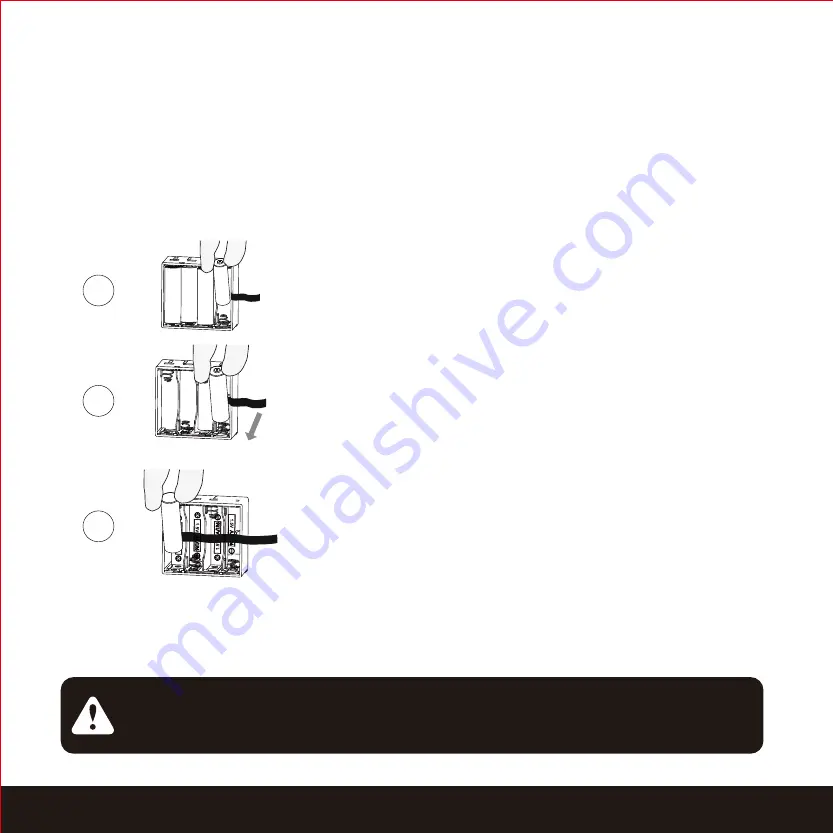
8
Do not pull the ribbon. Remove top layer of batteries
using your finger tips. Push the batteries against the
spring to loosen and remove one by one.
Gently pull the ribbon to remove the bottom layer of
batteries.
Use ONLY new Alkaline batteries and do not mix new with
used batteries as replacement. First, place the ribbon
inside then insert 4 batteries on the bottom layer
according to polarity.
Continue to install the 4 batteries on the top layer, then
reinstall the battery cover and screw.
- Make sure the batteries are oriented correctly by matching the orientation displayed.
- Replacing the batteries do not reset stored
Access Codes
.
- To see a list of recommended brands, please visit
http://Lockly.com/battery
.
2.
8
Changing The Battery
Under normal use, the Lockly Vision
TM
battery will last up to 8 months. Please change
your batteries when the
low battery notification
is issued. For best practice, always use
new Alkaline batteries
by a major brand.
Be sure to unscrew the screw located on the top of the cover before sliding the cover
up.
SECTION 2.
8
Whenever batteries are replaced, reconnecting the smart lock to your smartphone App is required.
If you have not yet downloaded the app, visit: Lockly.com/app
NOTICE
A
B
C
+ -
-
-
+
+
+
-











































