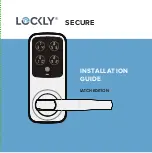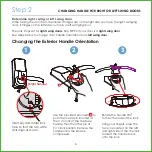Reviews:
No comments
Related manuals for LATCH EDITION SECURE PGD628

KS307
Brand: Kaadas Pages: 24

Mansion iLock X2
Brand: Oji Pages: 20

MFW 29078
Brand: COMPX Pages: 1

PERFORMA 040950
Brand: Iseo Pages: 7

G11B
Brand: Auslock Pages: 12

S31B
Brand: Auslock Pages: 12

Deadbolt Lock
Brand: Sage Pages: 2

hook lock PROXY RFID
Brand: Hettich Pages: 2

Stock Locks C1975
Brand: COMPX Pages: 1

Stock Locks C1802
Brand: COMPX Pages: 1

Stock Locks C1702
Brand: COMPX Pages: 1

3000LJ
Brand: Sealey Pages: 3

DCN Series
Brand: Olympus Pages: 3

DL SERIES
Brand: Alarm Lock Pages: 6

iFP
Brand: Itec Pages: 31

2909
Brand: ABA Pages: 2

SEC4K
Brand: Tripp Lite Pages: 3

520 M
Brand: masunt Pages: 8