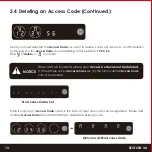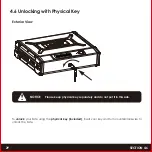26
SECTION 4.4
4.4 Setting Up the Secure Link Wi-Fi Hub (Continued)
Plug the Secure Link Wi-Fi Hub into the 5V 1A USB AC adapter and plug the AC adapter to your wall
socket.
Once you have confirmed that your Secure Link Wi-Fi Hub is ready to connect to your Safe, open
the Lockly App from your smartphone.
Make sure you are standing between the Wi-Fi
hub and
Lockly Smart Safe
, then Add New Device and follow the on screen instructions.
USA Outlet Shown
A
GREEN
LED indicator light will flash slowly
to indicate that the Wi-Fi Hub is ready to
connect.
LED Indicator is located next
to the Setup Button