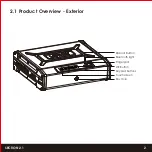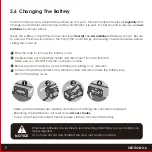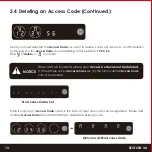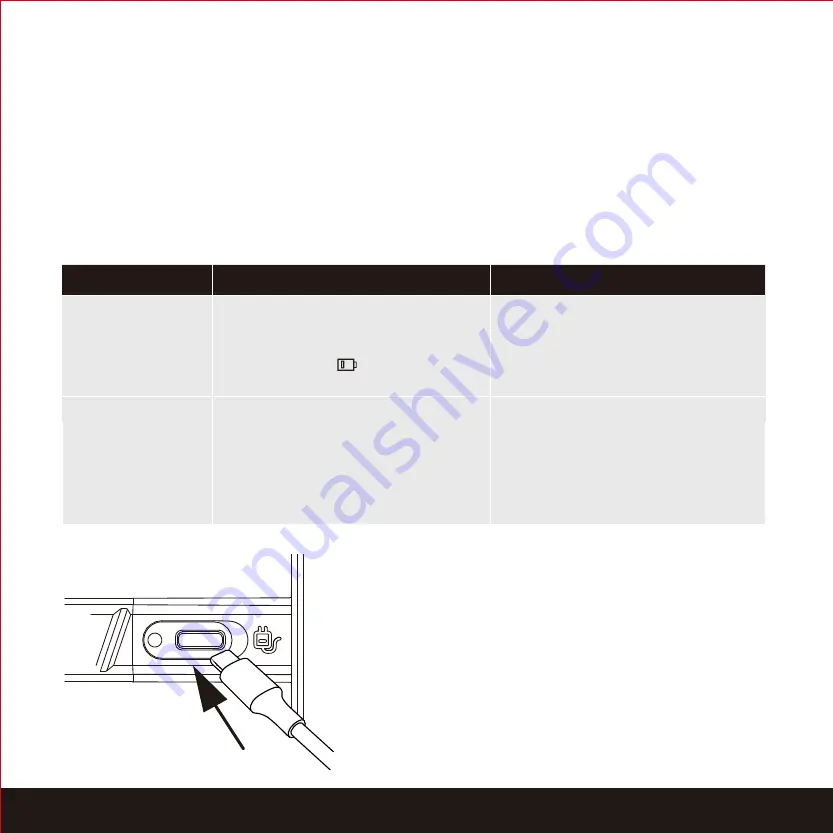
6
SECTION 2.5
Type-C
2.5 Low Battery
When the battery is in seriously low condition, Lockly will make continuous beeping sounds in addition
to the flashing low battery icon on the touch screen. You should replace batteries
immediately
to avoid your Smart Safe from
shutting down.
When your Safe low-battery warning alert finally dies, you will have 3 chances to unlock your Safe
either by a password, APP or fingerprint. If the unlock was successful, the low-battery warning
alert will be on for 1 minute. After which, the Safe will go to dead-battery mode and will auto lock
in 5 seconds and the screen will display a low-battery icon.
Dead Battery
Condition
Indicator
Solution
Low Battery
Battery Icon on the display
keypad will light up to indicate
low battery.
Replace batteries immediately to
avoid battery failure. Lockly can still
operate up to 300 cycles in low
battery condition.
When there is no display
and sounds; and screen is
non-functional.
Your Lockly has a
TYPE C USB port
located at the right
exterior of the Smart Safe. Use a power bank or DC
5V USB to temporarily power up your Safe. Once the
screen lights up, enter your
Access Code
or scan a
registered fingerprint to unlock Safe. Once unlocked,
batteries should be replaced immediately.
Replace batteries immediately.
Supplied physical backup keys
can be used to unlock the safe.
Alternatively, use TYPE-C as shown
below to temporarily activate
the safe.