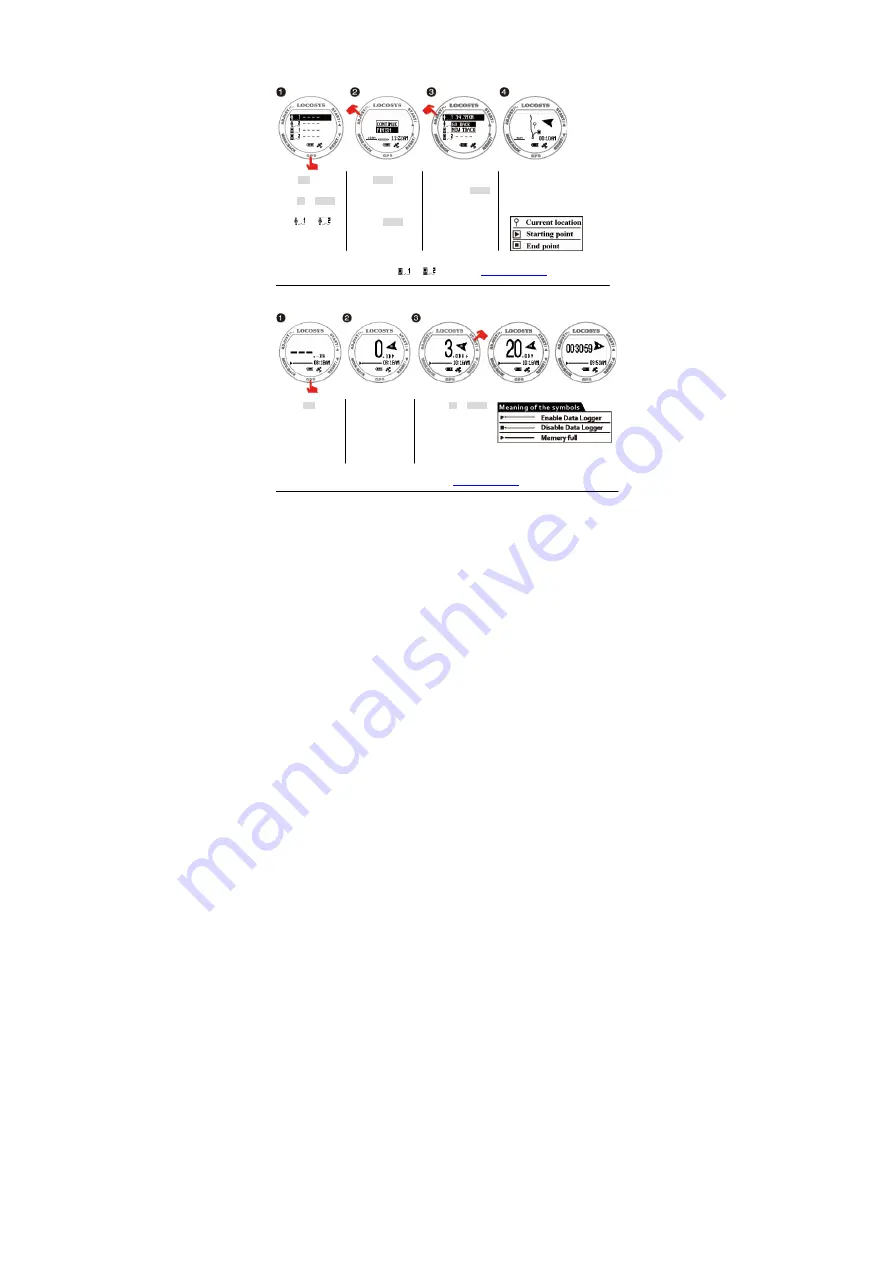
www.locosystech.com
Backtrack
This function is like a fairy tale Hansel and Gretel, the brother drops little white pebbles
along the way, then follows the glittered pebbles guidance back home.
Note: To use Google
TM
map input track (
or
), please go to
www.locosystech.com
to download software.
Data Logger
function
.
Touch GPS key to
track function. Then
touch UP or DOWN
key to select the
icon
or
.
Touch ENTER key to
start recording the
track. After arrival at
the destination,
touch the ENTER key
to complete the
record of this trip.
To go back the same
way, touch ENTER
key and select the
item “GO BACK”
GW-31 will guide you
back from the nearest
track point.
Touch GPS key to
Data Logger
function.
After GPS gets
ready, GW-31
automatically starts
recording.
Touching UP or DOWN
key can change the
display contents,
including the current
speed, trip distance
and trip time.
Note: To change the settings of Data Logger, please go to
www.locosystech.com
to download software.












