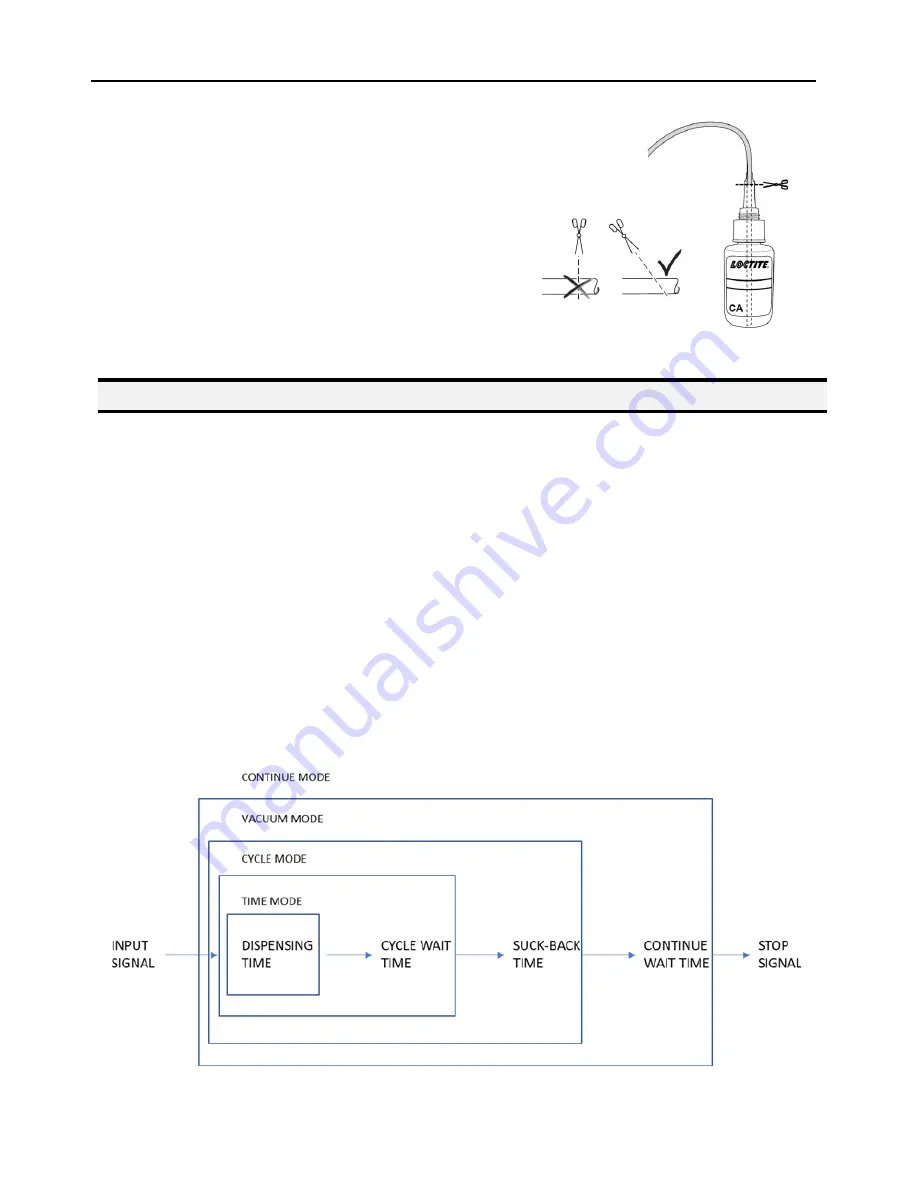
Operating Manual
- Page 14 -
⚫
Cut the tube in the way described in the right
graphic.
⚫
Insert the tube into the bottle.
5.4 Dispensing Quantity Setup
Use Mode Button 9 to switch different operation mode.
Mode descriptions:
•
Program – Enables different parameters to be set and saved to suit different applications
•
Manual mode – Enables the operator to control the START/STOP of the dispense cycle
•
Time mode – Enables fixed dispense time for each dispense cycle
•
Cycle Mode – This is the cycle wait time between dispense and vacuum
•
Vacuum mode – Enables the suck-back at the end of the dispense cycle after the cycle wait
time
•
Continue mode – Enables repeat cycling after the Continue wait time
Summary of Contents for 2265279
Page 5: ...Operating Manual Page 5 2 Description 2 1Overview ...
Page 8: ...Operating Manual Page 8 ...
Page 10: ...Operating Manual Page 10 Manual Applicator Finger Switch ...
Page 11: ...Operating Manual Page 11 Caution Switch off the unit before connecting the finger switch ...
Page 18: ...Operating Manual Page 18 7 Diagrams XS1 START Interface ...
Page 20: ...Operating Manual Page 20 9 Declaration of Conformity ...
Page 21: ...Operating Manual Page 21 ...









































