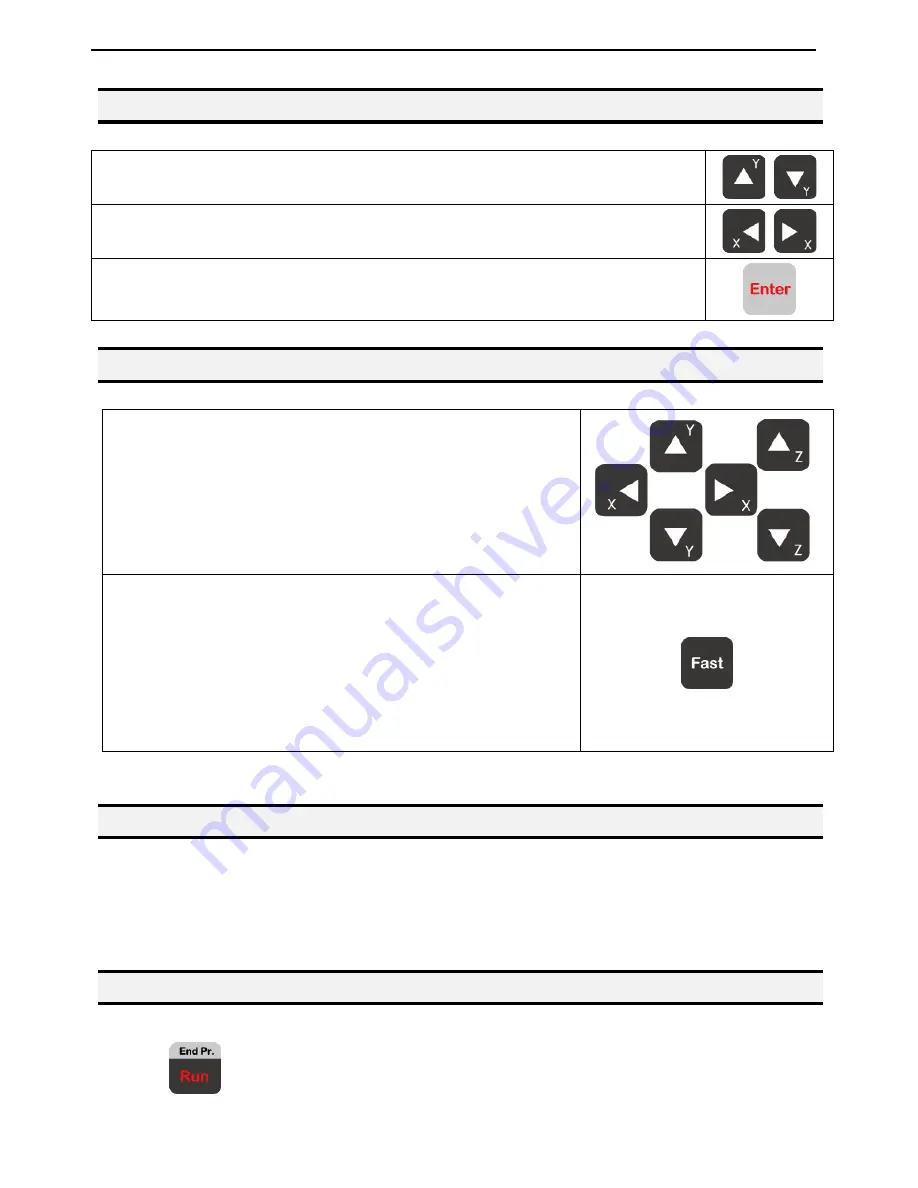
Operating Manual
- Page 17 -
4.5
Navigation Menu
Once the menu is open, use the up and down arrows to move through the items on
the menu.
Use left and right arrows to change to the next page or previous page of the menu.
Press
ENTER
to select the current item.
4.6
Jogging
The tip is jogged by pressing the jog buttons.
If the
FAST
button is pressed and held first, then one of the jog
buttons is pressed, the axis will be jogged at the maximum jog
speed.
If one of the jog buttons is pressed first, then the
FAST
button
is pressed, the jog motion will accelerate.
If the
FAST
button is released, the jog motion will decelerate.
4.7
Data Entry
If a numeric value is required, the teach pendant will automatically switch to numeric mode. Use
the keys 0 – 9, (.) and the minus sign (-) to enter numbers.
4.8
Running a Program
Press the
key to run the program.
Summary of Contents for EQ RB20 500D
Page 5: ...Operating Manual Page 5 SECTION 1 Introduction ...
Page 8: ...Operating Manual Page 8 SECTION 2 Setup ...
Page 10: ...Operating Manual Page 10 SECTION 3 Tour of Robot ...
Page 12: ...Operating Manual Page 12 SECTION 4 Tour of Teach Pendant ...
Page 21: ...Operating Manual Page 21 SECTION 5 MENU Introduction ...
Page 30: ...Operating Manual Page 30 SECTION 6 Programming ...
Page 39: ...Operating Manual Page 39 SECTION 7 Function Reference ...
Page 98: ...Operating Manual Page 98 SECTION 8 Sample Programs ...
Page 107: ...Operating Manual Page 107 SECTION 9 Software Upgrade ...
Page 109: ...Operating Manual Page 109 SECTION 10 Error Messages and Specifications ...
Page 119: ...Operating Manual Page 119 SECTION 11 Maintenance Accessories Spare Parts ...
Page 124: ...Operating Manual Page 124 SECTION 12 Equipment Warranty ...




































