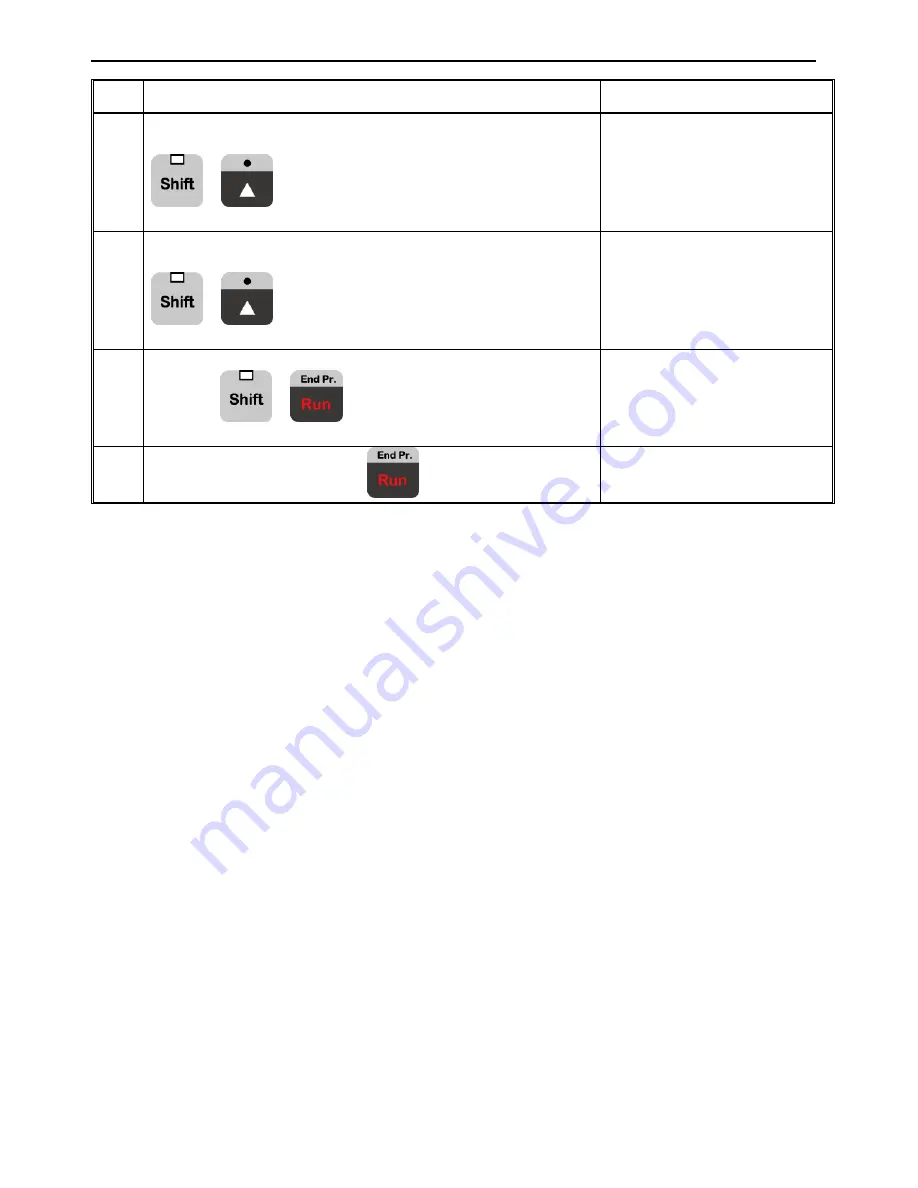
Operating Manual
- Page 34 -
Instruction Display
Shows
17
Jog the tip to the location of third dispense dot
(
16: Dispense Dot
). When the location is correct, press the
+
to register the location as a Dispense Dot.
ADDR:19 PROG:5
EMPTY
18
Jog the tip to the location of fourth dispense dot
(
17: Dispense Dot
). When the location is correct, press the
+
to register the location as a Dispense Dot.
ADDR:20 PROG:5
EMPTY
19
The program is now complete.
Press the
+
to register address 20 as the END
of the program.
ADDR:21 PROG:5
EMPTY
20
To run the program, press the
key.
Summary of Contents for EQ RB20 500D
Page 5: ...Operating Manual Page 5 SECTION 1 Introduction ...
Page 8: ...Operating Manual Page 8 SECTION 2 Setup ...
Page 10: ...Operating Manual Page 10 SECTION 3 Tour of Robot ...
Page 12: ...Operating Manual Page 12 SECTION 4 Tour of Teach Pendant ...
Page 21: ...Operating Manual Page 21 SECTION 5 MENU Introduction ...
Page 30: ...Operating Manual Page 30 SECTION 6 Programming ...
Page 39: ...Operating Manual Page 39 SECTION 7 Function Reference ...
Page 98: ...Operating Manual Page 98 SECTION 8 Sample Programs ...
Page 107: ...Operating Manual Page 107 SECTION 9 Software Upgrade ...
Page 109: ...Operating Manual Page 109 SECTION 10 Error Messages and Specifications ...
Page 119: ...Operating Manual Page 119 SECTION 11 Maintenance Accessories Spare Parts ...
Page 124: ...Operating Manual Page 124 SECTION 12 Equipment Warranty ...
















































