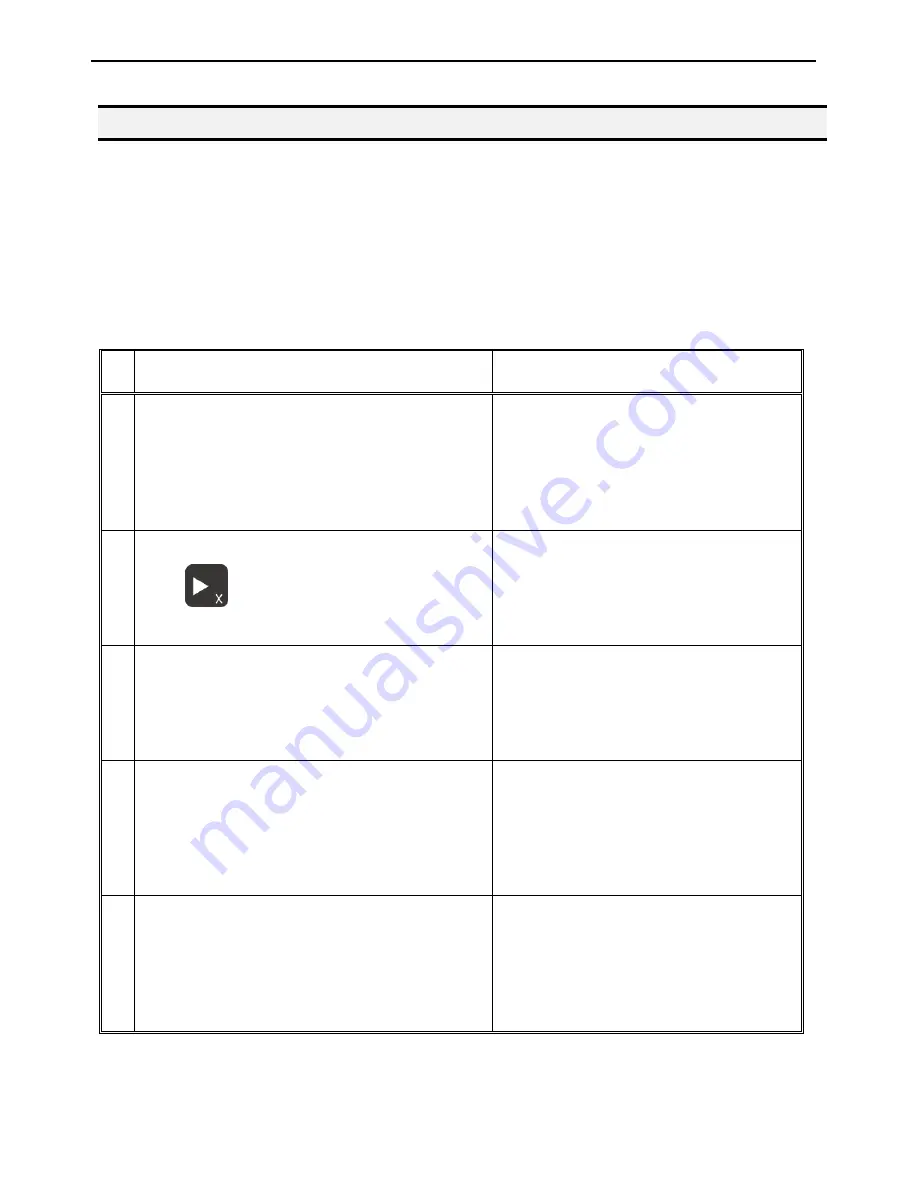
Operating Manual
- Page 50 -
7.1.12
Brush Area
The Brush Area command causes the tip to ‘paint’ a defined area.
There are six Brush Area types: Rectangle, Circle, Rectangle 1, Rectangle Band, Circle Band and
Circle1. The next pages provide a detailed description of all the Brush area types.
To register a
Brush Area
command, follow the instructions below.
Instruction Display
Shows
1
Press
F1(ENTER)
to open the F1 Menu.
[POINT] 1/3
1 Dispense Dot
2 Line Start
.
.
7 End Program
2
Press
, to go to page 2.
[POINT] 2/3
.
.
4 Brush Area
.
3
Press
4
to select Brush Area.
Brush Area Setup
-----tangle
4.Rect Band
2.Circle 5.Circle Band
3.Rectangle 1 6. Circle 1
Select:
4
Press the numeric key corresponding to the
brush area type then press
ENTER.
Brush Area Setup
-----tangle
4.Rect Band
2.Circle 5.Circle Band
3.Rectangle 1 6.Circle 1
Width(mm):
Band(mm):
5
Type the width value and press
ENTER.
Type the band value and press
ENTER.
Width and band values will be explained
further in this section.
Summary of Contents for EQ RB20 500D
Page 5: ...Operating Manual Page 5 SECTION 1 Introduction ...
Page 8: ...Operating Manual Page 8 SECTION 2 Setup ...
Page 10: ...Operating Manual Page 10 SECTION 3 Tour of Robot ...
Page 12: ...Operating Manual Page 12 SECTION 4 Tour of Teach Pendant ...
Page 21: ...Operating Manual Page 21 SECTION 5 MENU Introduction ...
Page 30: ...Operating Manual Page 30 SECTION 6 Programming ...
Page 39: ...Operating Manual Page 39 SECTION 7 Function Reference ...
Page 98: ...Operating Manual Page 98 SECTION 8 Sample Programs ...
Page 107: ...Operating Manual Page 107 SECTION 9 Software Upgrade ...
Page 109: ...Operating Manual Page 109 SECTION 10 Error Messages and Specifications ...
Page 119: ...Operating Manual Page 119 SECTION 11 Maintenance Accessories Spare Parts ...
Page 124: ...Operating Manual Page 124 SECTION 12 Equipment Warranty ...










































