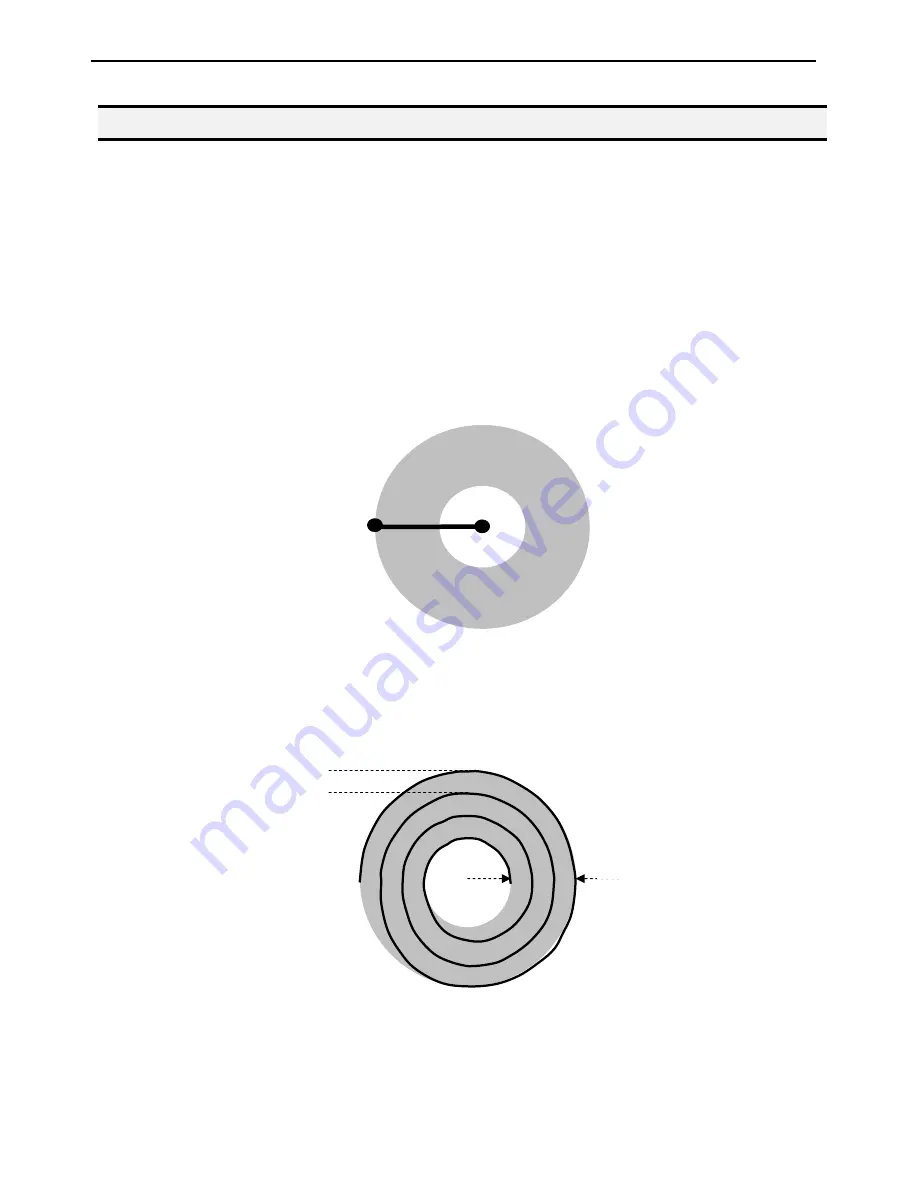
Operating Manual
- Page 55 -
7.1.12.5
Brush Area: Circle Band
Brush Area Circle Band causes the tip to ‘paint’ a defined circular band area by following a spiral
path from the outside limit of the circle to the center of the circle.
After registering the Brush Area Circle Band command, jog the tip to a point on the outside limit of
the circle to be brushed and register that location as a Line Start point. Then jog the tip directly
across to the center of the circle and register that location as a Line End point (the tip will not
dispense a straight line between these two points):
If, for example, a brush width of 5 mm and Band of 15mm was used, the tip will take the following
path when the program is run:
Line Start
Line End
Paint Area
Width = 5mm
Band=15mm
Summary of Contents for EQ RB20 500D
Page 5: ...Operating Manual Page 5 SECTION 1 Introduction ...
Page 8: ...Operating Manual Page 8 SECTION 2 Setup ...
Page 10: ...Operating Manual Page 10 SECTION 3 Tour of Robot ...
Page 12: ...Operating Manual Page 12 SECTION 4 Tour of Teach Pendant ...
Page 21: ...Operating Manual Page 21 SECTION 5 MENU Introduction ...
Page 30: ...Operating Manual Page 30 SECTION 6 Programming ...
Page 39: ...Operating Manual Page 39 SECTION 7 Function Reference ...
Page 98: ...Operating Manual Page 98 SECTION 8 Sample Programs ...
Page 107: ...Operating Manual Page 107 SECTION 9 Software Upgrade ...
Page 109: ...Operating Manual Page 109 SECTION 10 Error Messages and Specifications ...
Page 119: ...Operating Manual Page 119 SECTION 11 Maintenance Accessories Spare Parts ...
Page 124: ...Operating Manual Page 124 SECTION 12 Equipment Warranty ...
















































