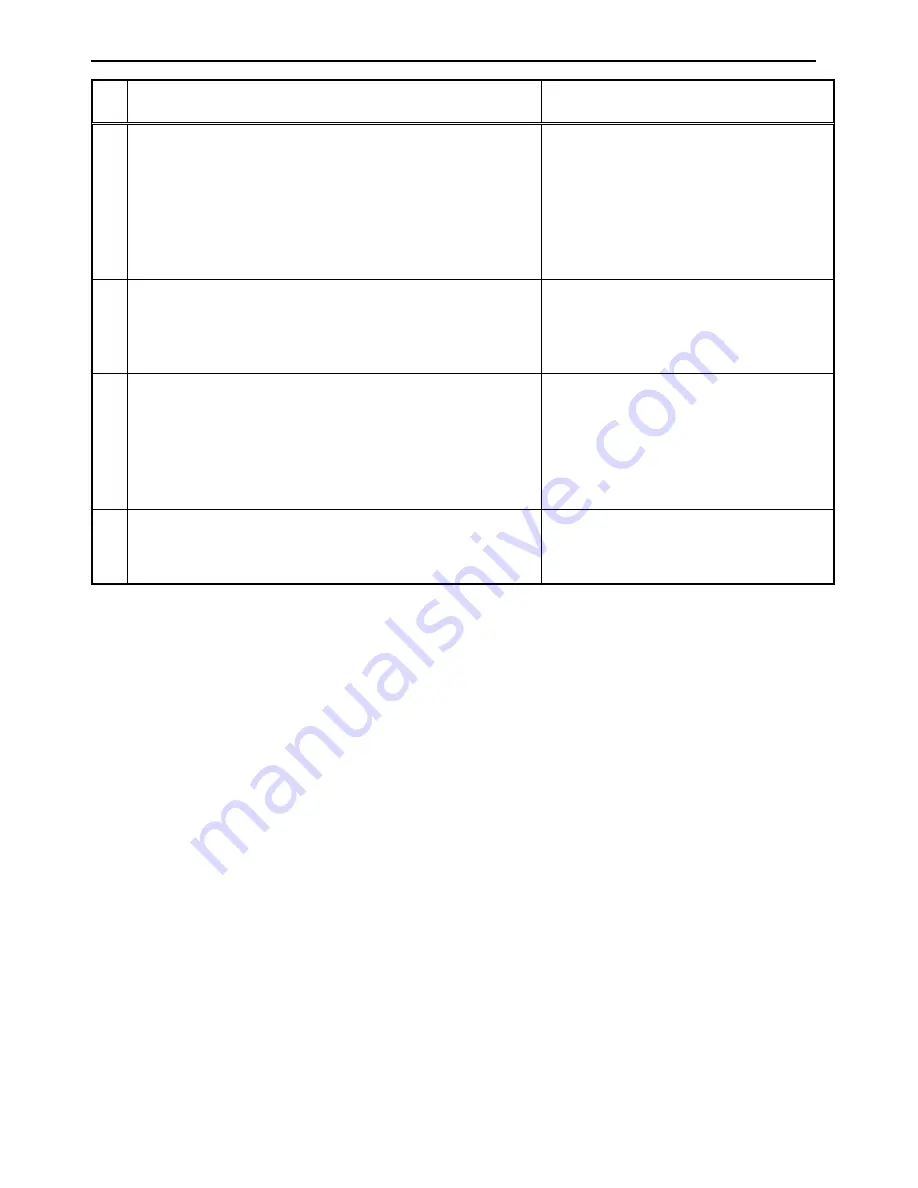
Operating Manual
- Page 64 -
Instruction Display
Shows
2
Type
1
then press
ENTER
to register 1 in
From
.
Type 1
0
then press
ENTER
to register 10 in
To
.
GROUP EDIT
ADDR: 1-10
-----y 5.Dispense Time
2.Delete 6.Offset
3.Move 7.Offset (R.E)
4.Line Speed
Select:
3
The
Group Edit
menu will then appear, allowing the
user to select an operation to be applied to the range of
points.
Press
1
to select
Copy
. Then press
ENTER.
GROUP COPY
-----E 1-10
Destination:
4
The display will prompt the user to type the
destination memory address where the data will be
copied.
Press the Clear key to erase the old value, then type
11
and press
ENTER
to select destination memory
address number 21.
GROUP COPY
SOURCE 1-10
Destination: 11
1.Yes.No
3.
Select:
5
The display will now prompt the user to confirm the
copy. Press
1
and then press ENTER to select
Yes
and
perform the copy.
Summary of Contents for EQ RB20 500D
Page 5: ...Operating Manual Page 5 SECTION 1 Introduction ...
Page 8: ...Operating Manual Page 8 SECTION 2 Setup ...
Page 10: ...Operating Manual Page 10 SECTION 3 Tour of Robot ...
Page 12: ...Operating Manual Page 12 SECTION 4 Tour of Teach Pendant ...
Page 21: ...Operating Manual Page 21 SECTION 5 MENU Introduction ...
Page 30: ...Operating Manual Page 30 SECTION 6 Programming ...
Page 39: ...Operating Manual Page 39 SECTION 7 Function Reference ...
Page 98: ...Operating Manual Page 98 SECTION 8 Sample Programs ...
Page 107: ...Operating Manual Page 107 SECTION 9 Software Upgrade ...
Page 109: ...Operating Manual Page 109 SECTION 10 Error Messages and Specifications ...
Page 119: ...Operating Manual Page 119 SECTION 11 Maintenance Accessories Spare Parts ...
Page 124: ...Operating Manual Page 124 SECTION 12 Equipment Warranty ...
















































