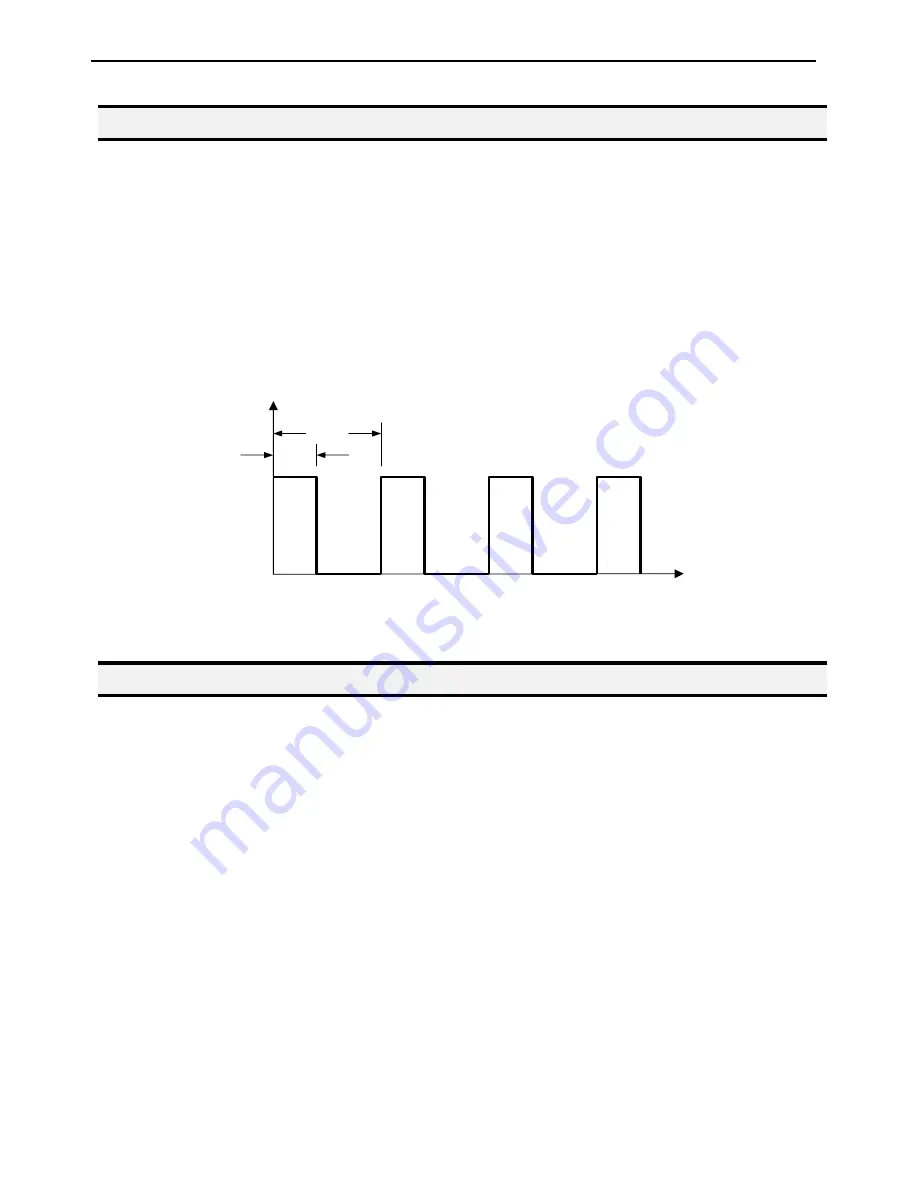
Operating Manual
- Page 90 -
7.4.12
Auto Purge Setup
After the end of a program, the tip will go to the home position and material will be purged in a
continuous loop according to the parameters registered in the Auto Purge Setup command.
This command is very useful for two part materials that have a very short pot life.
For example, if a Wait Time of 5s and a Purge Time of 2s is registered in the Auto Purge Setup, the
following chart shows the Purge pattern.
7.4.13
ESTOP Output Status
After receiving the emergency stop signal, the robot can set the status of all the outputs as:
•
INITIAL: The status (On/Off) of the outputs is set as the status set by the
Initial IO
command. See Initial Output Port (Section 7.2.5)
•
KEEP OUTPUT STATUS: The status (On/Off) of the outputs is left as it was before the
emergency signal.
Time (s)
Dispenser OFF
Dispenser ON
Wait
Purge
2 7
5
12
10
15
Summary of Contents for EQ RB20 500D
Page 5: ...Operating Manual Page 5 SECTION 1 Introduction ...
Page 8: ...Operating Manual Page 8 SECTION 2 Setup ...
Page 10: ...Operating Manual Page 10 SECTION 3 Tour of Robot ...
Page 12: ...Operating Manual Page 12 SECTION 4 Tour of Teach Pendant ...
Page 21: ...Operating Manual Page 21 SECTION 5 MENU Introduction ...
Page 30: ...Operating Manual Page 30 SECTION 6 Programming ...
Page 39: ...Operating Manual Page 39 SECTION 7 Function Reference ...
Page 98: ...Operating Manual Page 98 SECTION 8 Sample Programs ...
Page 107: ...Operating Manual Page 107 SECTION 9 Software Upgrade ...
Page 109: ...Operating Manual Page 109 SECTION 10 Error Messages and Specifications ...
Page 119: ...Operating Manual Page 119 SECTION 11 Maintenance Accessories Spare Parts ...
Page 124: ...Operating Manual Page 124 SECTION 12 Equipment Warranty ...















































