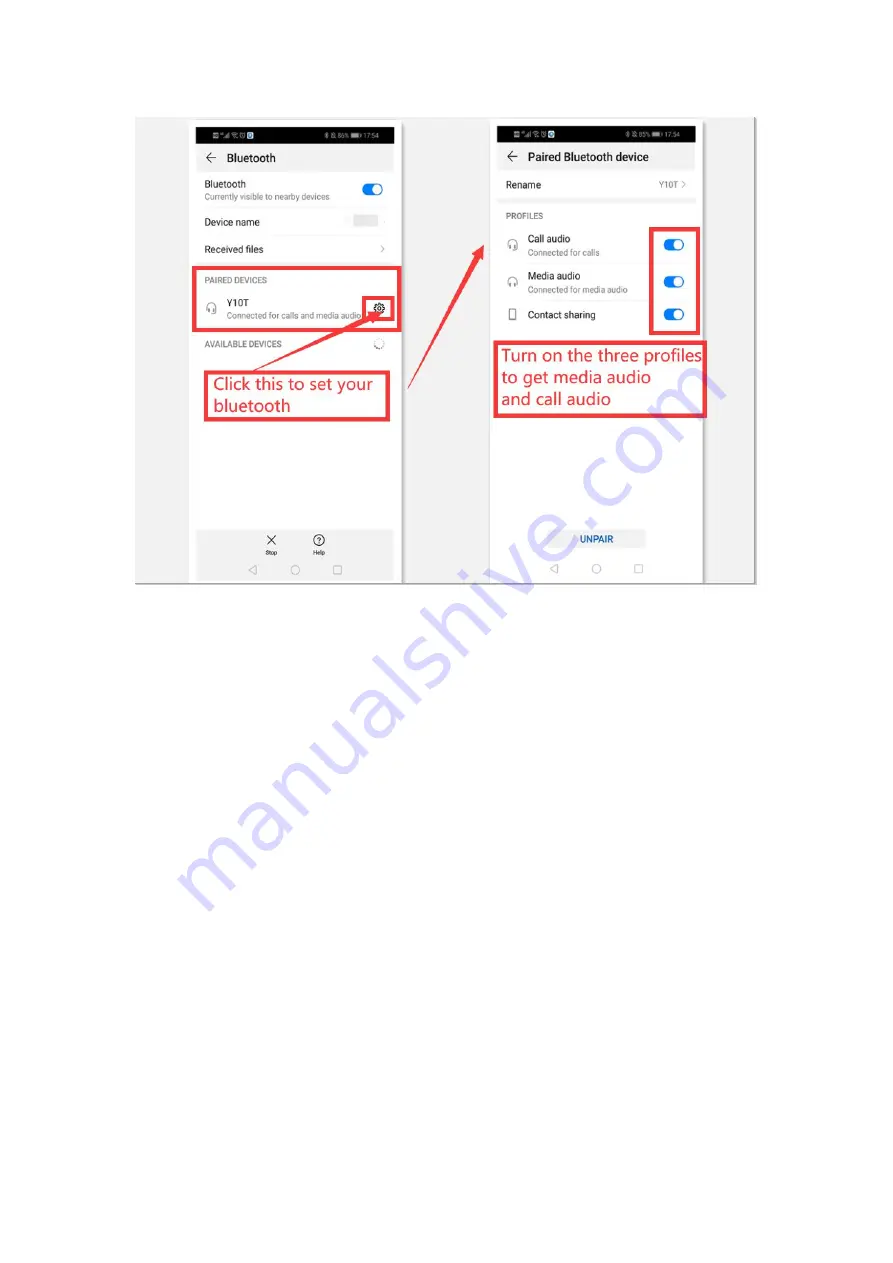
LODAPUG Y10 Smart Watch
Fitness Tracker Sports Watch Activity Tracker
23
connect "Y10T"→click the settings Icon on the right→turn on the
media audio and call audio and contact sharing→After the
connection is successful, it will display "Connected for calls and
media audio"
After completing these two steps, you can make and receive calls
and play music directly on your smartwatch.
Note: Please make sure your phone's dropdown can show you the
message notification when it comes in.
The watch won't receive
any notification if messages / calls / SMS notifications didn't appear
on dropdown of your phone, make sure they are able to show up:
Phone Settings-->Notifications> Find the app you need to get
notification from-->Allow Notifications.
Summary of Contents for Y10
Page 6: ...LODAPUG Y10 Smart Watch Fitness Tracker Sports Watch Activity Tracker 5 ...
Page 7: ...LODAPUG Y10 Smart Watch Fitness Tracker Sports Watch Activity Tracker 6 ...
Page 8: ...LODAPUG Y10 Smart Watch Fitness Tracker Sports Watch Activity Tracker 7 ...
Page 9: ...LODAPUG Y10 Smart Watch Fitness Tracker Sports Watch Activity Tracker 8 ...
Page 21: ...LODAPUG Y10 Smart Watch Fitness Tracker Sports Watch Activity Tracker 20 ...
Page 28: ...LODAPUG Y10 Smart Watch Fitness Tracker Sports Watch Activity Tracker 27 ...











































