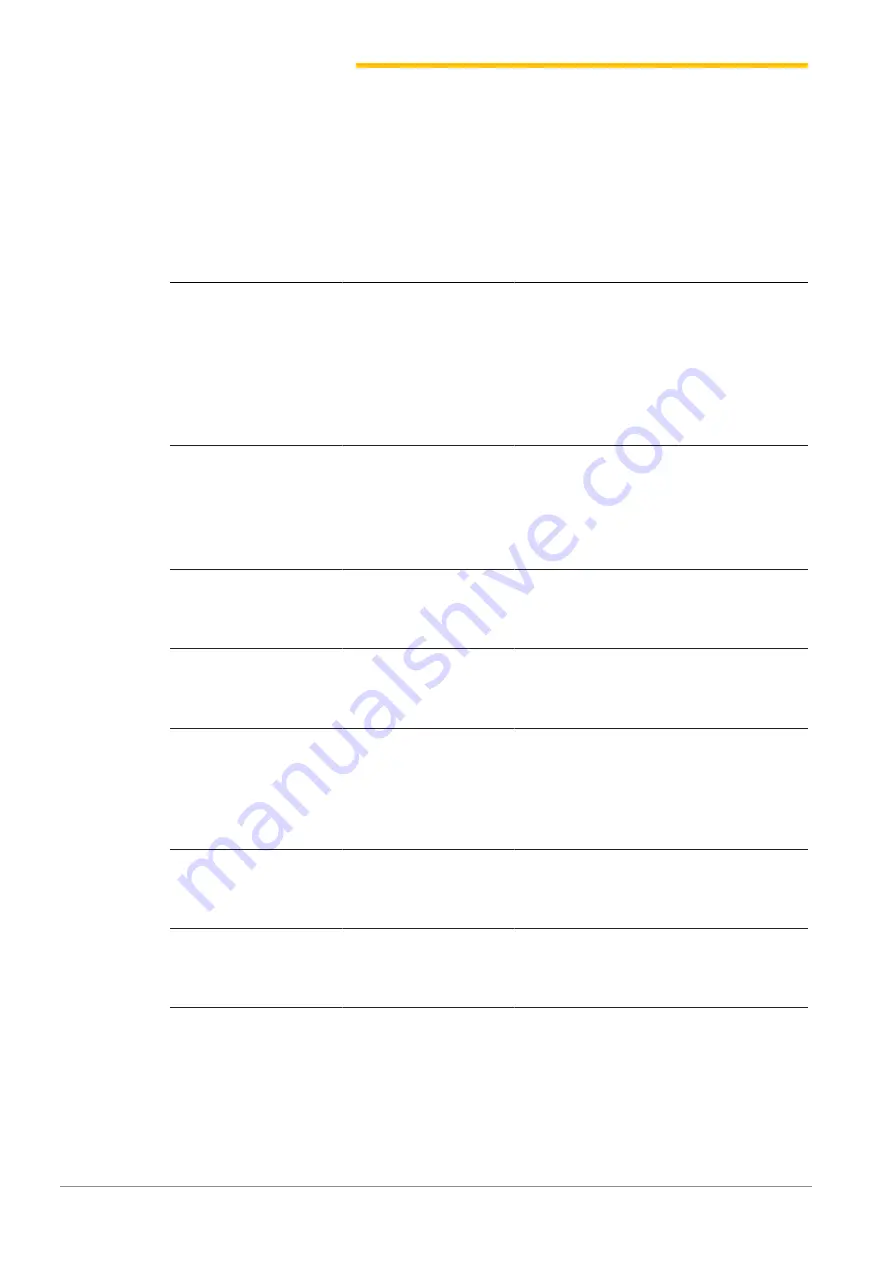
Troubleshooting
38
www.loepfe.com
YarnMaster PRISMA
6.1.3
Messages
The following procedure is recommended for messages requiring action:
1. Perform troubleshooting with suggested measures
2. Confirm alarm messages in the pop-up window
3. If faults cannot be rectified, contact Loepfe Support.
Message
Causes
Measures
Repeated cutting:
Check knife blade
Knife could not cut the yarn
or there is still yarn in the
optics after a cut
- Clean disconnect device (paraffin)
- Check knife blade and replace if necessary
- Check cutting magnet and replace if neces-
sary
- Check connecting wires for interruption
- Replace TK
- Replace spindle board
D reference value outside
of tolerance:
Check D sensor
Light controller for detect-
ing yarn diameter outside
of tolerance
- Clean optics
- Adjust single spindle
- Press TK reset test button
- Unplug TK/plug in again after 10 s
- Replace TK
Condition D optics outside
of tolerance:
Check D sensor
D-Health value too low
(100 is optimal)
- Clean optics
- Adjust single spindle
- Replace TK
Condition F optics outside
of tolerance:
Check F sensor
F health value too low (op-
timum is 100)
- Clean optics
- Adjust single spindle
- Replace TK
F light coefficient outside of
tolerance:
Check F sensor
F dark coefficient out of tol-
erance:
Check F sensor
Light controller for foreign
matter detection outside of
tolerance
- Clean optics
- Adjust single spindle
- Replace TK
Reference value FF1 out-
side of tolerance:
Check F sensor
- Clean optics
- Adjust single spindle
- Replace TK and press reset test button
Reference value FF2 out-
side of tolerance:
Check F sensor
- Clean optics
- Adjust single spindle
- Replace TK












































