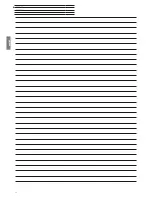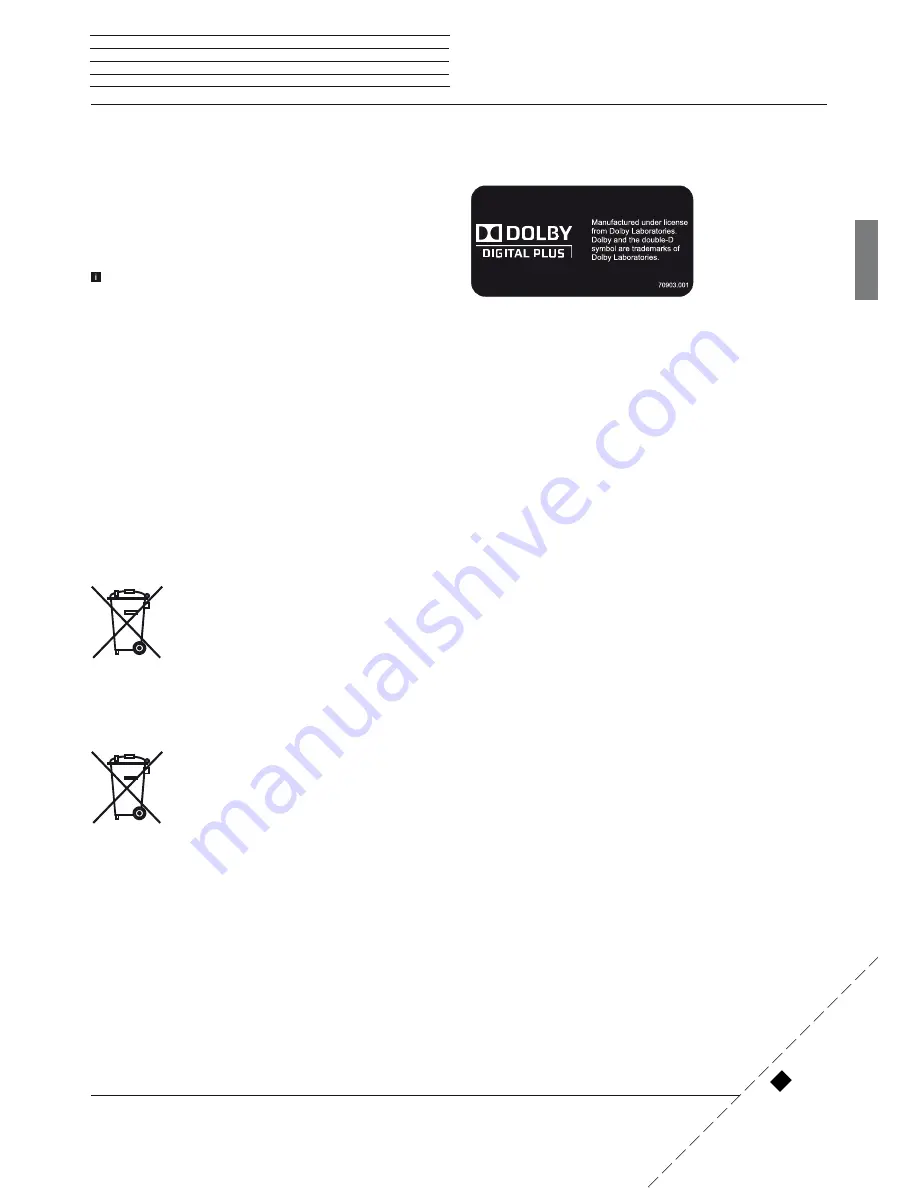
Art 40-55
User guide
english
45
Environment
Legal information
Environmental protection
Power consumption
Your TV set is equipped with an eco-standby power supply. In the
standby mode, the power consumption drops to low power (see
chapter
Technical data
). If you want to save even more energy then
switch the device off with the mains switch. Please also note that
the EPG data (Electronic Programme Guide) is lost under certain
circumstances and possibly programmed timer recordings
cannot
be carried out by the TV set.
The TV set will be completely separated from mains only when you
unplug the mains cable.
The power consumed by the TV set during operation depends on the
energy efficiency preset in the initial installation or on the setting in
the system settings.
If you activate the automatic dimming, your TV picture will adapt to
the ambient brightness. This reduces the power consumption of the
TV set.
If the TV set is not operated for 4 hours (adjustment of volume,
programme change, etc.) the TV set will automatically switch to stand-
by mode to save energy. A prompt to terminate this shutdown process
appears one minute before expiry of the 4 hours.
Cardboard box and packaging
You have made a decision to purchase a high-quality technical product
with a long service life. For disposal of the packaging, we have paid a
fee to a commissioned recycler to pick up the packaging from the
dealer in accordance with national legislation.
The device
The EU directive 2002/96/EG regulates the proper
way to recycle, handle and utilise used electronic
devices.
Old electronic appliances
must therefore
be disposed of separately.
Never
dispose of this device
in normal
domestic waste
!
You can hand in your old unit free of charge at identified
collection points or to your dealer if you buy a similar new unit. Other
details about re-acceptance (also for non-EU countries) are available
from your local municipal administration.
Batteries
The batteries supplied as initial equipment do not
contain any pollutants such as cadmium, lead, or
mercury.
In accordance with the Battery Directive, used batteries
should
no
longer be disposed of in the
domestic
waste
. Dispose of your batteries at no charge in
the
collection containers
which are set up for this
purpose in retail stores.
Licences
Manufactured under licence from Dolby Laboratories. “Dolby” and the
double-D symbol are trademarks of Dolby Laboratories.
This set contains a software which is partly based on the work of the
Independent JPEG Group.
This product includes software developed by the OpenSSL Project for
use in the OpenSSL Toolkit (http://www.openssl.org/).
This software is provided by the OpenSSL project “as is“ and any
expressed or implied warranties, including, but not limited to, the
implied warranties of merchantability and fitness for a particular
purpose are disclaimed. In no event shall the OpenSSL project
or its contributors be liable for any direct, indirect, incidental,
special, exemplary, or consequential damages (including,
but not limited to, procurement of substitute goods or services; loss
of use, data, or profits; or business interruption) however caused
and on any theory of liability, whether in contract, strict liability, or
tort (including negligence or otherwise) arising in any way out of the
use of this software, even if advised of the possibility of such damage.
This product includes cryptographic software written by Eric Young
(eay@cryptsoft.com).
This product includes software written by Tim Hudson (tjh@cryptsoft.
com).
This product contains software which was developed by third parties
and / or software which is subject to GNU General Public License (GPL)
and/or GNU Lesser General Public License (LGPL). You can pass on
and modify them in accordance with Version 2 of the GNU General
Public License or optionally every later version which is published by
the Free Software Foundation.
The publication of this programme by Loewe is carried out WITHOUT
ANY GUARANTEE OR SUPPORT, particularly without an implicit
guarantee concerning MARKET MATURITY or the USABILITY FOR A
SPECIFIC PURPOSE. Details can be found in the GNU General Public
License. You can obtain the software via the Loewe customer service
department.
The GNU General Public License can be downloaded from:
http://www.gnu.org/licenses/.
The k
ey number
in
validat
es an
identific
ation number and thus the
par
en
tal lock. P
le
as
e k
eep it in a
saf
e plac
e.
✄
Summary of Contents for Art 40
Page 1: ...TV Art Art 55 Art 48 Art 40 User guide 36409003...
Page 48: ...Art 40 55 User guide english 48...
Page 49: ......
Page 50: ......