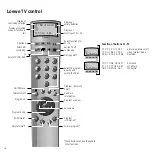Reviews:
No comments
Related manuals for BA-HiFi27616.031-GB

HD100
Brand: VCON Pages: 16

NEAX 2000IVS2
Brand: NEC Pages: 34

DXE Series
Brand: NEC Pages: 19

DSX-40 DEMO KIT
Brand: NEC Pages: 2

4400
Brand: FAAC Pages: 36

RS-1000
Brand: Radio Shack Pages: 16

ASL
Brand: M-system Pages: 3

FRS-106
Brand: M-E Pages: 12

SK
Brand: Oklahoma Sound Pages: 2

GSL
Brand: Oklahoma Sound Pages: 13

VHR Series
Brand: VENCO Pages: 4

MODULEX EXT Series
Brand: Unical Pages: 52

XTS 7IP WH WIFI
Brand: CAME BPT Pages: 24

VL-SV70
Brand: Panasonic Pages: 16

LF919
Brand: Watts Pages: 12

FW 560C
Brand: Magnavox Pages: 78

Maximus
Brand: Aaron Pages: 1

Maxiflex M1434
Brand: Omniflex Pages: 2