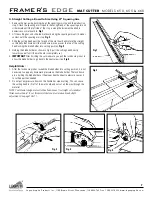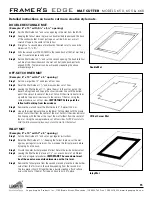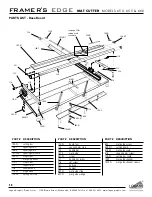L o g a n G r a p h i c P r o d u c t s I n c . , 1 1 0 0 B r o w n S t r e e t , Wa u c o n d a , I L 6 0 0 8 4 To l l F r e e 1 8 0 0 3 3 1 6 2 3 2 w w w. l o g a n g r a p h i c . c o m
5
FRAMER'S
EDGE
MAT CUTTER
MODELS 650, 655 & 660
F. Blade Installation-Bevel Cutter
There are two blades to choose from:
#268 is used for cutting 8-ply or double thick matboard.
#269 is used for cutting standard thickness matboard.
Using the handle bar, lift the cutting bar to the full upright position. Loosen blade
holding screw and insert blade into blade holder as far as it will go. Tighten the
blade holding screw.
To use #268 blade, refer to page 10 for instructions. Machine is preset to #269
blade setting.
NOTE: The hole in the blade is not designed to line up with the screw.
G. Blade Installation-Straight Cutter
With the handle bar in the down position, pull out on the lock down pin and rotate
the blade holder as far back as it will go. Loosen the blade holding screw and slide
one 269 blade into the blade holder as far back as it will go. Re-tighten the blade
holding screw. Rotate the blade holder back to the neutral position.
Fig 7
E. Installing Mat Guide
To install the Mat Guide, loosen the knobs three full turns. Do not completelty
remove knobs. With the raised edge of the Mat Guide facing the Cutting Bar, align
the Mat Guide slides with the channels and drop the Mat Guide into place. Tighten
the knobs to set the Mat Guide at any increment.
Fig 5
NOTE: If you experience any trouble dropping the Mat guide into the channels,
loosen the knobs one more additional turn and try again.
Fig 5
Fig 6
Fig 7