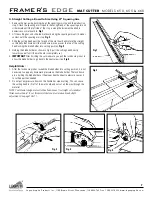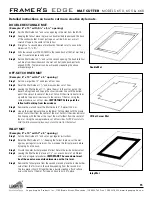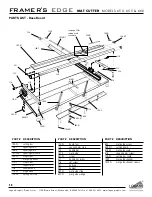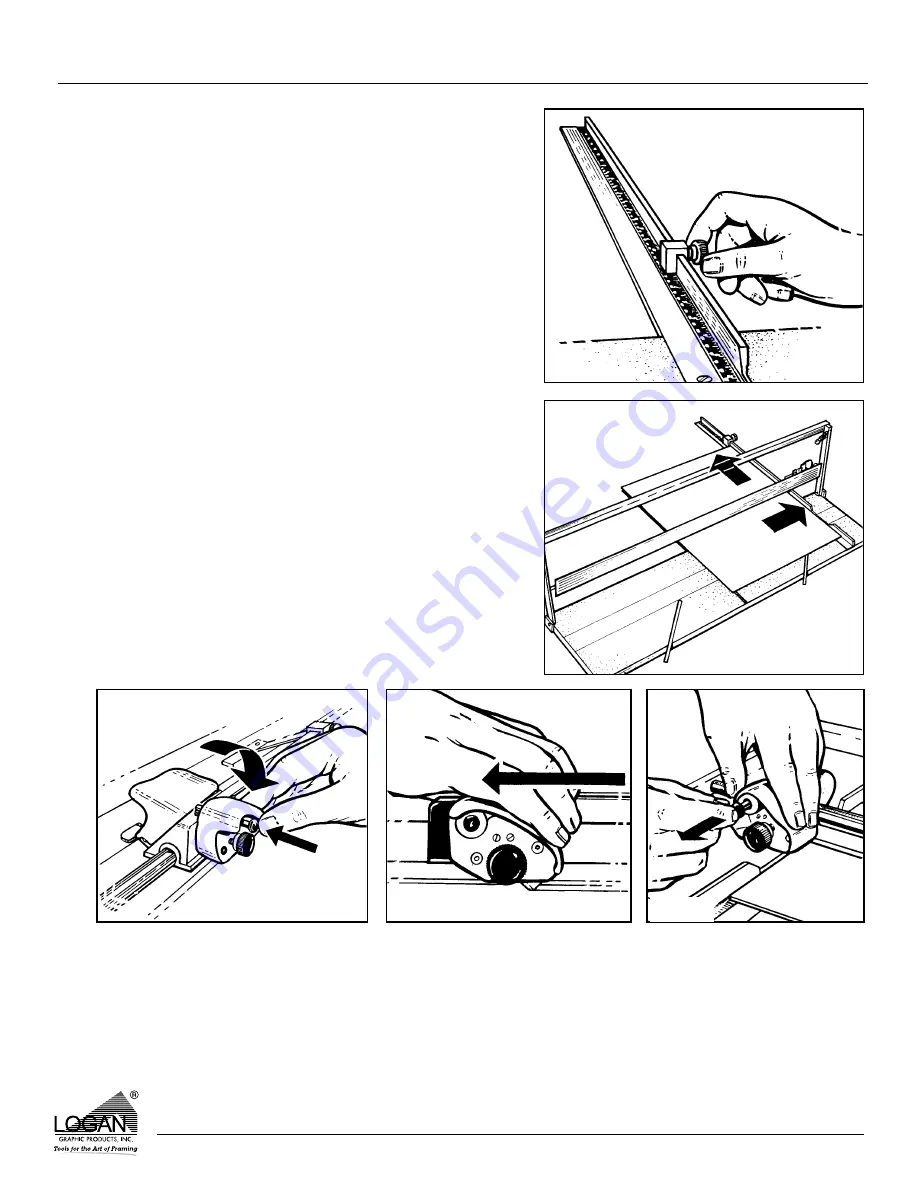
FRAMER'S
EDGE
MAT CUTTER
MODELS 650, 655 & 660
L o g a n G r a p h i c P r o d u c t s I n c . , 1 1 0 0 B r o w n S t r e e t , Wa u c o n d a , I L 6 0 0 8 4 To l l F r e e 1 8 0 0 3 3 1 6 2 3 2 w w w. l o g a n g r a p h i c . c o m
7
A. Straight Cutting a Board to Size Using 27" Squaring Arm
1. Remove the mat guide, backing sheet, the squaring arm stop and the production
stop. Attach the squaring arm stop onto the far right end of the squaring arm and
slide inward until the left side of the stop is along the increment needed to
downsize your mat board to.
Fig 1
2. Lift the cutting bar and slide the mat board along the squaring arm until it makes
contact with the squaring arm stop.
Fig 2
3. Slide the cutting head past the far end of the mat board and rotate the straight
cut blade holder down until the lock down pin snaps over the top of the cutting
head locking the blade holder into cutting position.
Fig 3
4. Holding the blade holder as shown in Fig 4, pull the cutting head directly
towards yourself until the mat board is completely cut.
5.
IMPORTANT
After finishing the cut make sure you pull the lock-down pin out to
allow the blade holder to go back to the neutral position.
Fig 5
Helpful Hints:
1. After the lock down pin has locked the blade holder into cutting position, it is not
necessary to apply any downward pressure on the blade holder. The lock down
pin is holding the blade holder at the proper depth and extra pressure causes it
to cut deeper than needed.
2. Do not put any pressure down on the handle bar when cutting. This can cause
the cutting head to lift off of the mat board and not cut all the way through the
material.
NOTE: Your Framer’s Edge mat cutter has been pre-set to straight cut standard
thickness mat board. To cut thicker material you must make a blade depth
adjustment. See page 10 & 11.
Fig 1
Fig 2
Fig 3
Fig 4
Fig 5