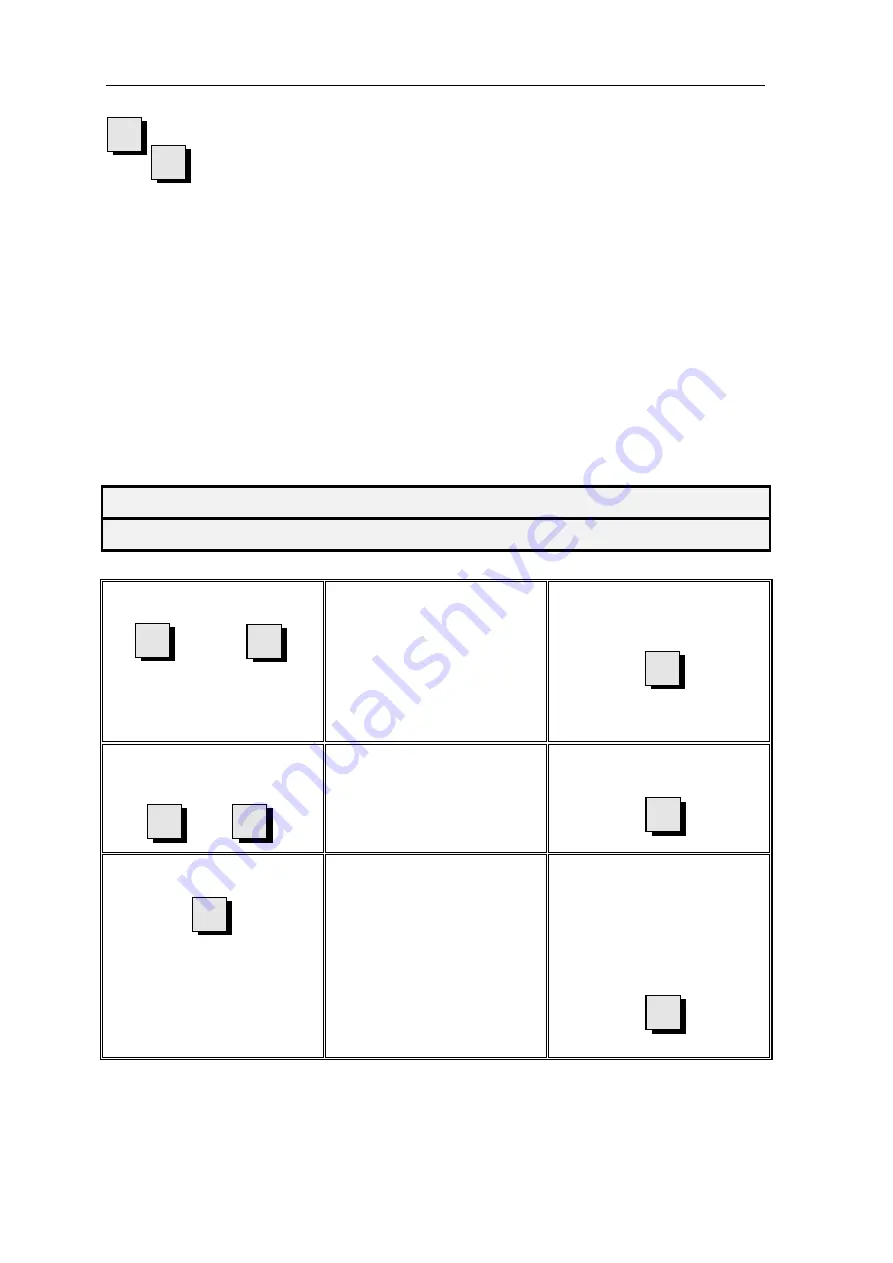
SPACE 2000 (T and M versions) OPERATION MANUAL
10
Origin enabled selection (only M version - optional)
Tool enabled selection (only T version - optional)
With this function, the SPACE 2000 switches from one origin/tool enabled to
another.
Using more than one origin (max. 10 ORG) on a milling/boring machine permits
work to be performed on a corresponding number of pieces that have been set to
zero in different points on the table by following the working dimensions indicated
in a single drawing.
Using more than one tool (max. 10 TOOL) on a lathe permits a piece to be made
according to the drawing with tools of different size that have been previously set
to zero on the machine's reference axes (e.g. spindle rotation axis and any
reference shoulder provided).
For each origin/tool enabled, the SPACE 2000 offers the functions described
further on in the manual as if the user were equipped with 10 digital readouts and
not just one.
Necessary conditions:
the SPACE 2000 must be set in position display conditions (“POS” LEDs ON)
Select the key :
“M” version “T” version
The
orG=
or
tool=
message
appears on the X-axis display to
indicate the command executed
and the waiting for the numerical
value of origin/tool.
All the LEDs switch off except
PWR.
The origin/tool display is switched
off awaiting modifications.
In order to quit this selection and
return to the position display, press
the key :
Select the numerical value of the
origin/tool to be enabled
The numerical value appears after
the equal sign and awaits the
confirmation command.
In order to quit this selection and
return to the position display, press
the key :
Select the key:
The displays show the dimensions
that correspond to the origin/tool
selected.
The origin/tool display assumes
the value selected.
The ABS
– POS – INCH – DIA
LEDs assume the conditions they
had previously in the origin/tool
selected.
If the setting format is incorrect, the
“
orG. inc.
” or “
tool inc.
” message
will appear for 2 seconds (see
TROUBLE-SHOOTING)
After the error message has been
given, the display of the erroneous
selection resumes and awaits
correction.
Use the key :
to cancel erroneous data.
ORG
TOOL
F
E
nt
ORG
TOOL
0
9
.....
F
C
L












































