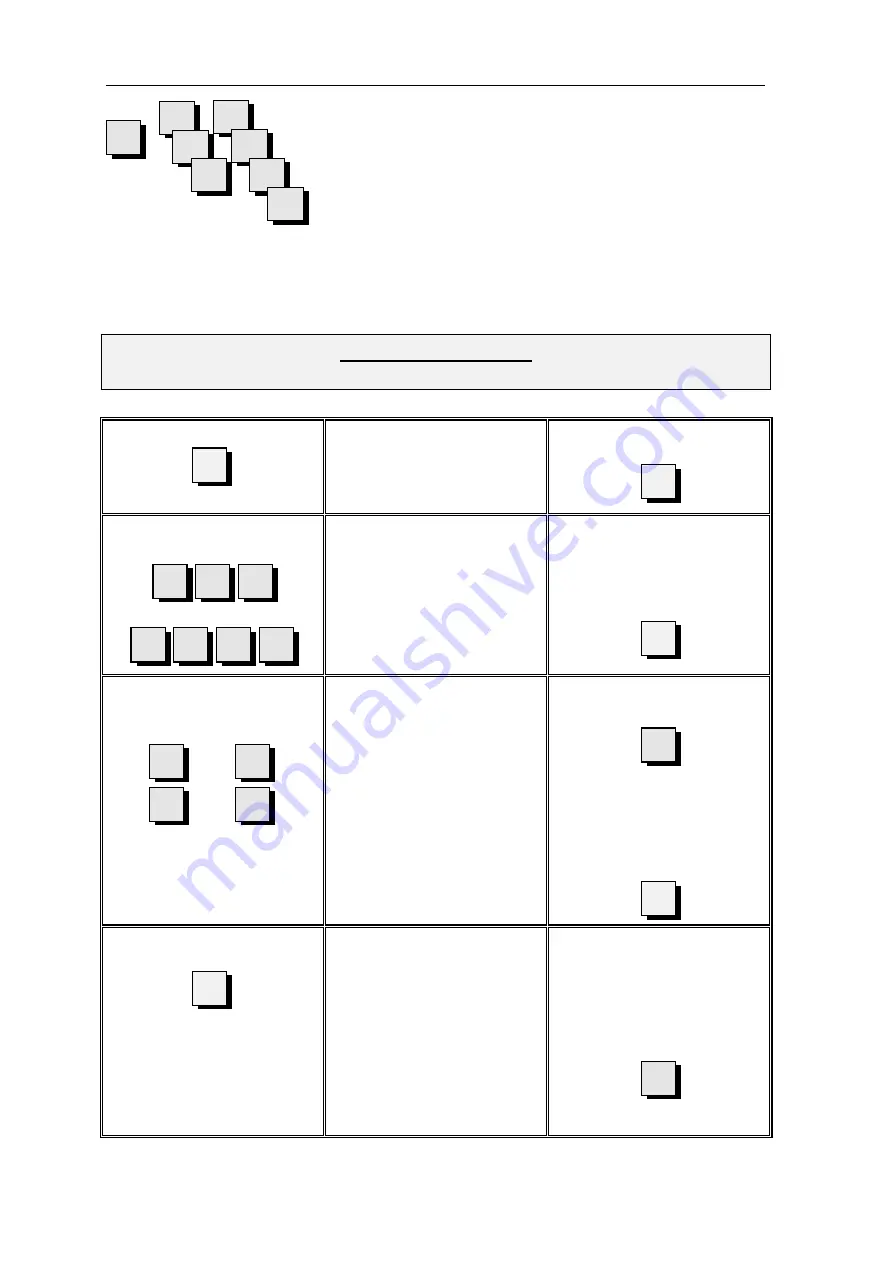
SPACE 2000 (T and M versions) OPERATION MANUAL
12
Absolute pre-selection
With this function, the SPACE 2000 permits the entry of an absolute dimension
independently for each axis displayed.
The entry of an absolute dimension is necessary whenever the operator takes a
position whose distance from the “piece zero” is known as a point of reference.
Necessary conditions:
the SPACE 2000 must be set in position dis
play conditions (“POS” LEDs ON)
Select the key :
The
ABS
message
appears on the
X-axis display to indicate the
selection of the command.
All the LEDs switch off.
In order to quit this selection and
return to the position display, press
the key :
Select the axis in question by
pressing any of the keys:
T version
M version
The flashing digit “
0”
will appear
on the display of the axis selected.
The display of the other axes is
disabled
The LEDs stay OFF.
If the wrong axis is selected by
mistake,
press
the
correct
selection key.
In order to quit this selection and
return to the position display, press
the key :
Use the numeric keyboard to set
the distance between the current
position and the PIECE ZERO with
the sign and the decimal point.
The number to be set must be
expressed in millimeters with the
format selected from the machine
parameters.
The display of the axis selected will
gradually show the figures entered
followed by the flashing cursor.
During this setting, the selection of
the axis can still be changed
because the SPACE 2000 assigns
the figures entered to the new axis
up to this moment.
In order to cancel one or more
figures entered erroneously, press
the cancel key:
When this key is kept pressed
down,
cancellation
extends
progressively to all the other
figures set.
In order to quit this selection and
return to the position display, press
the key :
In order to enter the dimension
entered, select the key :
The SPACE 2000 checks the
coherence of the number set
(format check). If the setting is
correct, it is memorised and the
dimension entered is confirmed on
the display selected.
All the axes displays are re-
enabled and the SPACE 2000
resumes normal position display
status.
The axis selected prepares to
display the absolute dimensions.
The ABS LED is ON.
If the setting format is incorrect, the
“
For. inc.
” message will appear for
2
seconds
(see
TROUBLE-
SHOOTING)
After the error message has been
given, the display of the erroneous
selection
returns
and
awaits
correction.
Use the key :
in order to cancel the wrong data.
C
L
C
L
F
F
F
E
nt
,
+/
-
0
9
.....
ABS
INCR
X
Z
Z
1
X
Y
Z
W
X
Z
Z
1
X
Y
Z
W
ABS
INCR














































