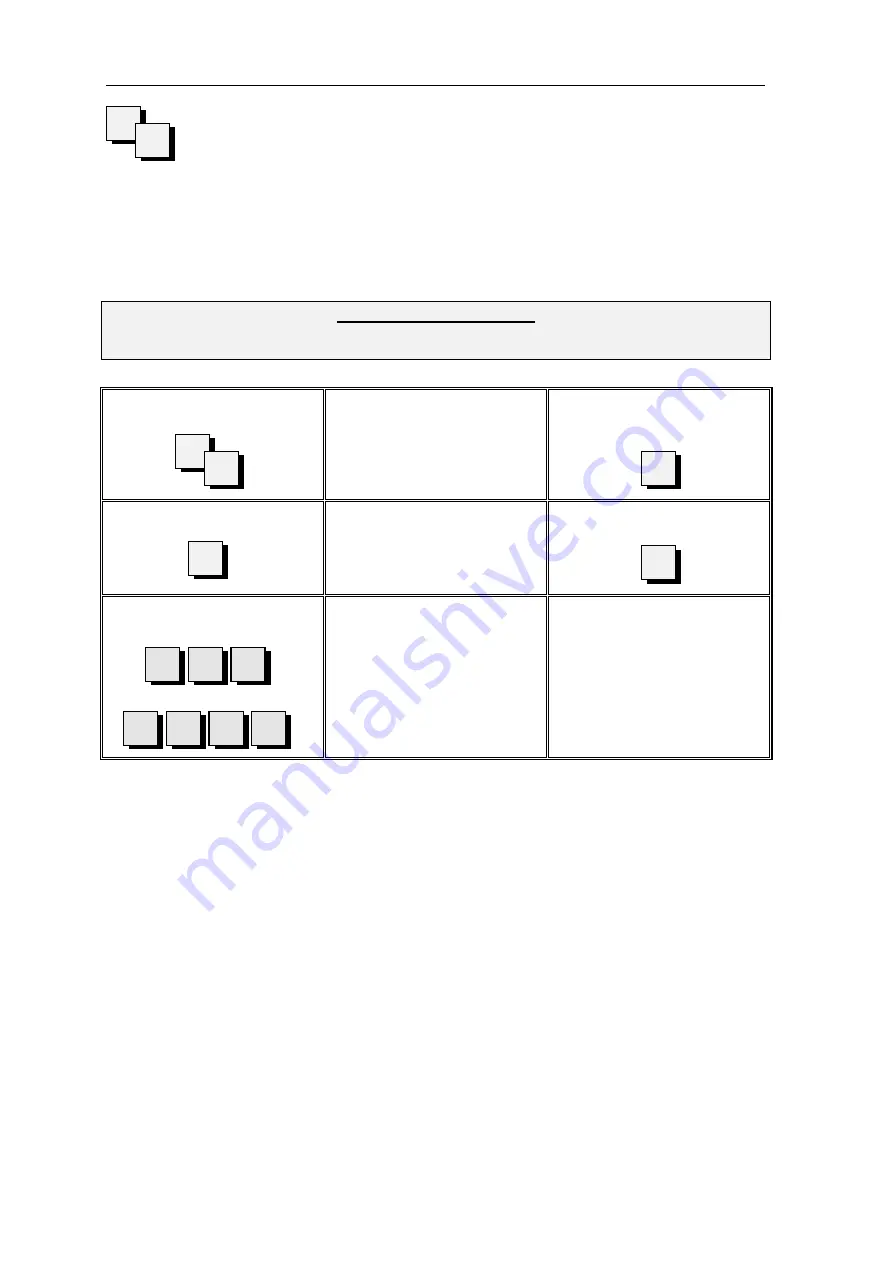
SPACE 2000 (T and M versions) OPERATION MANUAL
18
Automatic relative pre-set
With this function, the SPACE 2000 permits the re-selection of the latest relative
dimension set with the use of the relative pre-selection command.
This function is used to perform working at equidistant steps using the
"return to zero" technique.
Necessary conditions :
-
an initial relative pre-selection must have been made that contains the work step value.
-
the SPACE 2000 must be set in position display conditions ("POS" LEDs on)
Select the function by pressing the
following keys :
The
“F4”
message
appears on
the X-axis display to indicate the
choice of the function to be
enabled. All the LEDs except PWR
and the displays of the other axes
are switched off. The indication of
the origin/tool remains enabled.
In order to quit this selection and
return to the position display, press
the key :
In order to enable the function
selected press:
The X-axis display will show the
“SEL. ASSE”
message in order to
inform the operator to select the
axis for the execution of the
function selected.
In order to quit this selection and
return to the position display, press
the key :
Select
the
axis
involved
by
pressing any of the keys :
T version
M version
The display of the axis selected will
show the algebraic sum of the
dimension displayed and the latest
relative pre-selection made.
The operator interested in the use
of this function must obviously
translate the axis and bring it to
zero in order to execute the step
selected each time the dimension
is recalled.
If the step called is not the step
required for the working in question
and it must be substituted with
another step with different value,
the relative pre-selection operation
must be repeated by entering the
new
value
which
will
be
subsequently available for this
function.
F
4
F
4
F
E
nt
F
X
Z
Z
1
X
Y
Z
W
















































