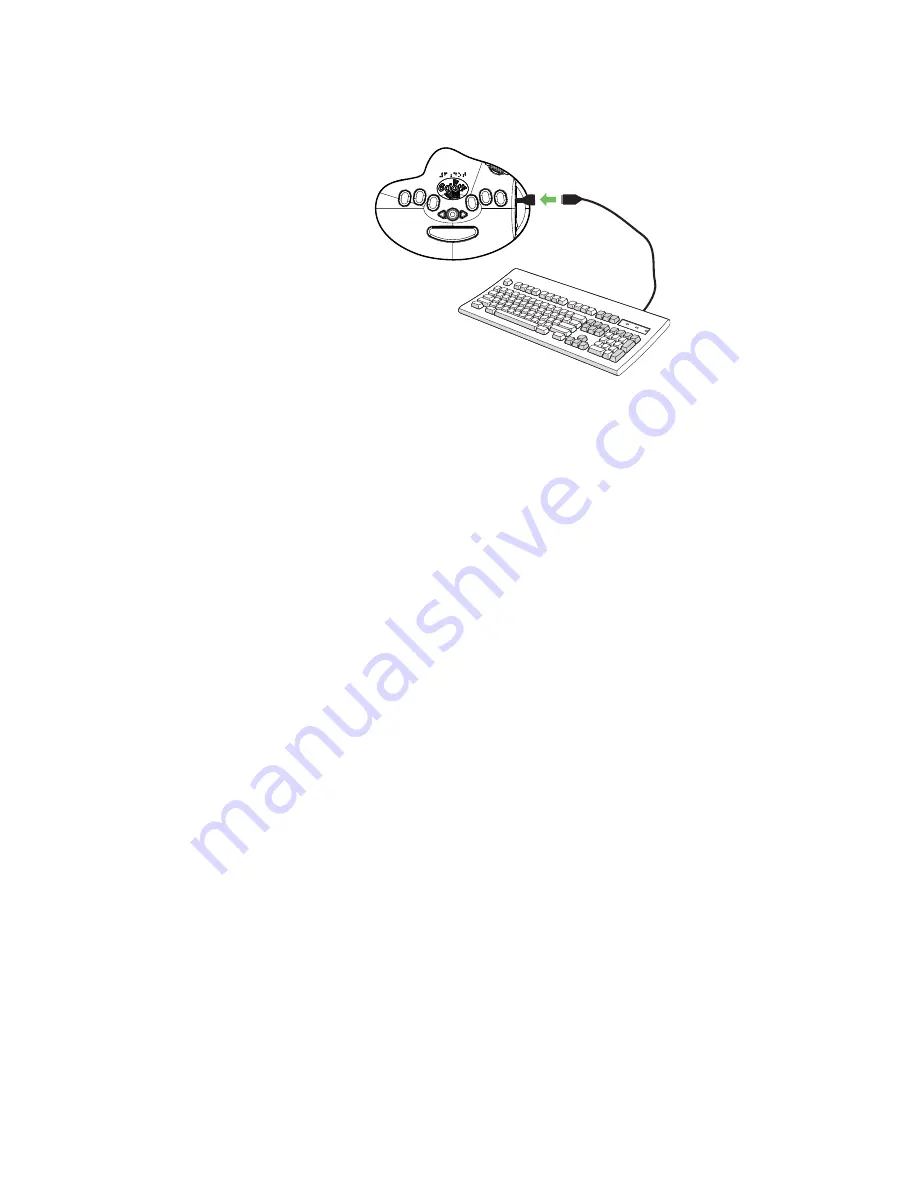
2.
Plug in and type with an external USB
keyboard. (Note: This option requires a USB
adapter.)
6)
A Braille label will start printing as soon as you begin
typing.
7) The tape moves along the back wall from the middle
of the device toward the left. (Note: You will not be
able to feel the last 1-2 characters on the label until
you finish typing and cut it.)
8) When you have finished typing, the system may
need a few moments to complete the printing
process.
4
Summary of Contents for 6dot
Page 1: ...Braille Label Maker User Guide IMPROVING QUALITY OF LIFE WITH TECHNOLOGY ...
Page 2: ......
Page 21: ...18 ...
Page 23: ......
Page 24: ......








































