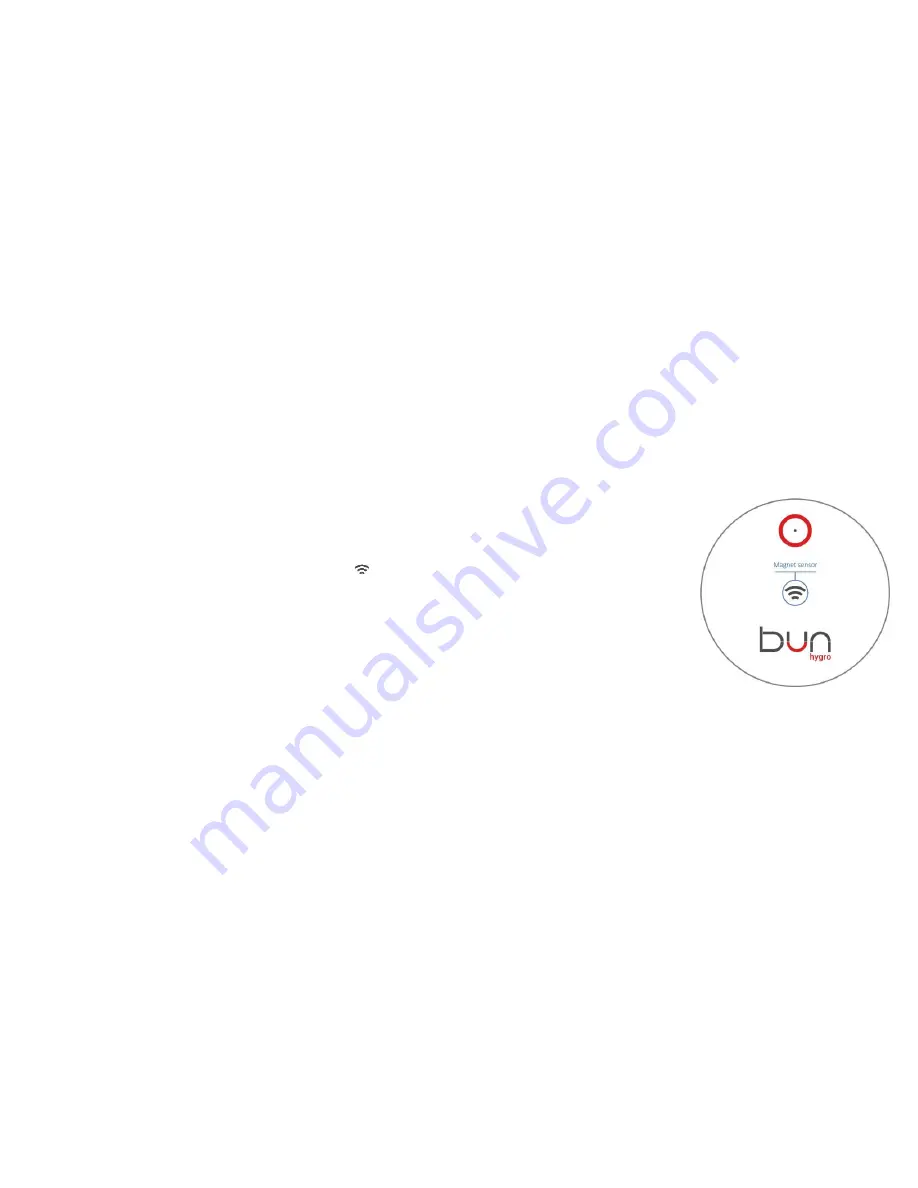
7
Activating your device by connecting
“
bun
hygro”
to your Wi-Fi
To save battery, your device is
in
sleep mode.
You need to activate it before using it
as follows:
•
Place a magnet on the center of your device (marked with icon) and wait for 3 seconds (figure 3). As soon as device detects the
ma
gnet “bun hygro” will beep once.
Keep the magnet in position until you hear a long continues beep.
•
Hearing the long beep means t
hat “bun hygro” is in “
setup
”
mode. Use your smart phone, computer, tablet, etc
to
search for open Wi-Fi
network named (SSID) "
b
un hygro" (no password required).
•
Connect to “bun hygro”
, open a browser and key in 192.168.4.1 in address bar. A blue page will appear with your devices serial and
DUID numbers (figure 4).
Figure 3






































