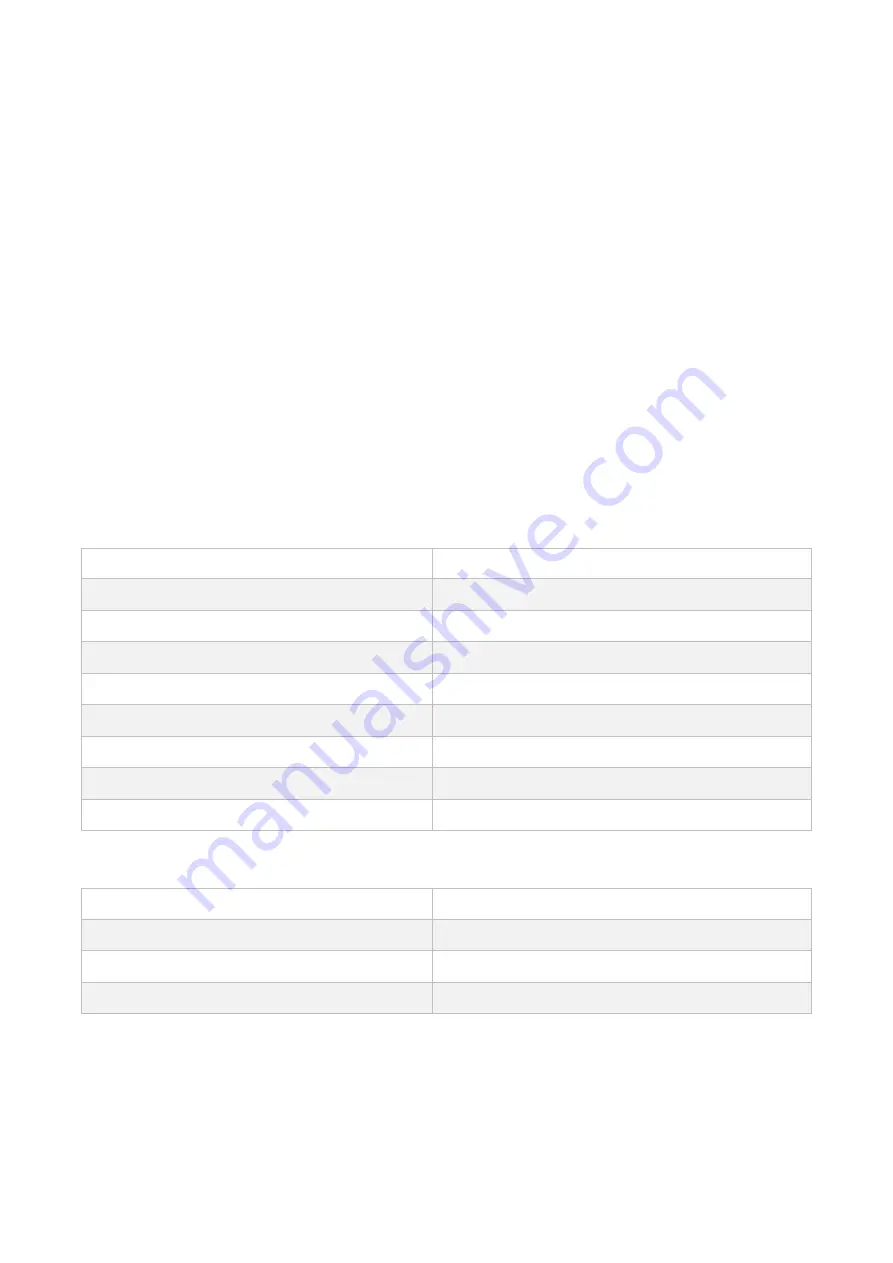
MATRIX ZBA7140
User’s manual
EN
Logic Group A/S
Page 16 / 31
7.2 Security
MATRIX ZBA is a Security Enabled Z-Wave Plus product and a Security Enabled Z-Wave Controller must be used
in order to fully utilize the security features of this product.
MATRIX ZBA can operate in security S0 and S2 mode, this requires that the device is added in security mode
during the inclusion process.
MATRIX ZBA has a QR-code label that can be used when the module is added to the Z-Wave home network. The
network controller will ask for a 5-digit code, which can be identified besides the QR-code, and will then ask to
confirm the rest of the code that is contained in this QR-code. If needed, the full DSK can be found on the product
packaging.
7.3 Z-Wave Plus specific information
MATRIX ZBA is a Z-Wave Plus device and supports all required command classes for fulfilling the Z-Wave Plus
specification. MATRIX ZBA supports both Security S0 and Security S2.
7.3.1 Z-Wave specific device information
MATRIX ZBA reports following Z-Wave specific device information.
Property
Reported value
Device Type
Wall Controller
Basic Device Class
ROUTING_SLAVE
Generic Device Class
GENERIC_TYPE_WALL_CONTROLLER
Specific Device Class
SPECIFIC_TYPE_NOT_USED
Z-Wave Plus Node Type
NODE_TYPE_ZWAVEPLUS_NODE
Z-Wave Plus Role Type
ROLE_TYPE_SLAVE_SLEEPING_REPORTING
Z-Wave Plus Icon Type
ICON_TYPE_GENERIC_WALL_CONTROLLER
Z-Wave Plus User Icon Type
ICON_TYPE_GENERIC_WALL_CONTROLLER
Manufacturer specific device information:
Property
Reported value
Manufacturer ID
0x0234
Product Type ID
0x0004
Product ID
0x0129
















































