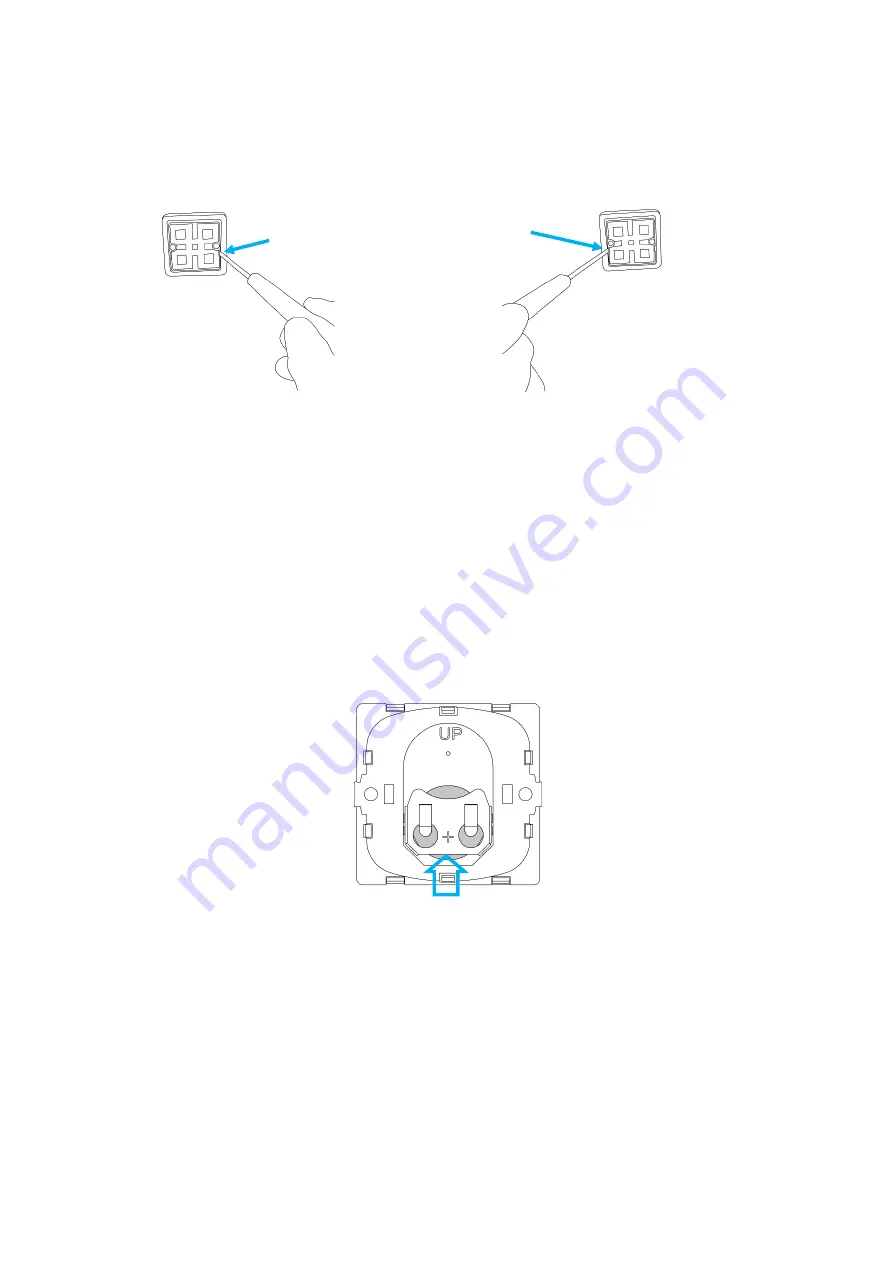
MATRIX ZBA7140
User’s manual
EN
Logic Group A/S
Page 7 / 31
5.4 Removing from Frame
Demount the device from a frame by pushing it out at the points (C) and (D) with a slotted screwdriver.
5.5 Replacing the battery
The battery is replaced on the back of the device. Do as follows according to the chosen fastening method A) or
B).
A)
If the device is fastened with screws, the pushbutton cover must be removed, and the device must be
removed from the frame.
1.
Remove the pus
hbutton cover as described in the section: ”Removing the Pushbutton Cover”.
2.
Unscrew the screws from the wall box or wall.
3.
Push the device out of the frame as described in the section: “Removing from Frame”.
B)
If the device is fastened with adhesive putty, remove both device and frame from the wall by twisting them
from side to side until they loosen up. The frame can stay on the device.
After unfastening from the wall, push the battery out of the compartment. A slotted screwdriver may be used to
push at the point of the arrow in Figure 2.
Figure 2: Pushing out the battery. A slotted screwdriver may be used at the point of the arrow.
(C)
(D)








































