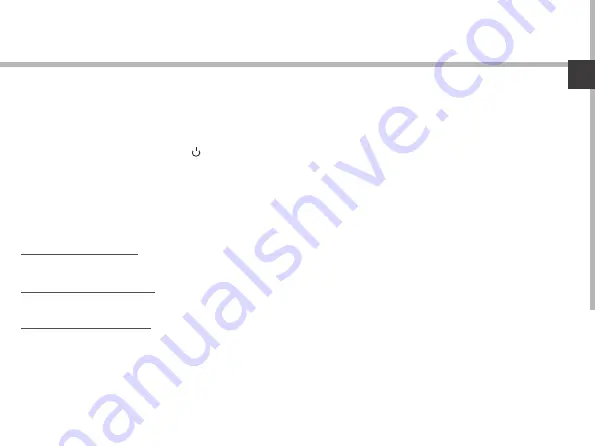
61
DE
Ausschalten des Gerätes
Speichern Sie alle Daten, bevor Sie das Gerät ausschalten.
1. Klicken Sie auf das Windows-Symbol in der rechten unteren Ecke des Bildschirms.
2. Klicken Sie auf das Symbol , anschließend auf Herunterfahren.
ODER halten Sie die physische Ein/Ausschalttaste des Gerätes für 2-10 Sekunden gedrückt, bis
der Bildschirm erscheint: “Zum Herunterfahren des PCs ziehen”
Anpassen des Windows-Startbildschirms
Anheften von Apps: Klicken Sie “Start” (Windows-Symbol) und dann “Alle Apps”. Halten Sie die
App, die Sie anheften möchten, gedrückt. Wählen Sie An „Start“ anheften aus.
Verschieben von Apps: Halten Sie die App, die Sie verschieben möchten und schieben Sie sie
an die gewünschte Position.
Gruppieren von Apps: Nachdem Sie eine App angeheftet haben, können Sie sie in eine
Gruppe verschieben. Um eine neue Gruppe von Kacheln zu erstellen, verschieben Sie eine
App-Kachel nach oben oder unten, bis eine Gruppentrennlinie angezeigt wird, und lassen die
Kachel dann los. Sie können Apps beliebig in und aus der Gruppe verschieben.
Windows //
Mit Windows 10 vertraut machen
Summary of Contents for Fieldbook K80
Page 1: ...Quick Start Guide LOGIC INSTRUMENT FIELDBOOK K80 ...
Page 2: ......
Page 7: ...7 EN 17 Camera Handstrap fixation points 18 19 RFID area 17 19 18 ...
Page 9: ...9 EN ...
Page 17: ...17 EN ...
Page 26: ...26 ...
Page 31: ...31 FR 17 Caméra arrière Fixation dragonne 18 19 Zone RFID 17 19 18 ...
Page 33: ...33 FR ...
Page 41: ...41 FR ...
Page 50: ...50 ...
Page 55: ...55 DE 17 Rückseitenkamera Befestigung Handschlaufe 18 19 RFID Lesezone 17 19 18 ...
Page 57: ...57 DE ...
Page 65: ...65 DE ...
Page 75: ...75 Country Restriction Reason remark Russian Federation None Only for indoor applications ...
















































