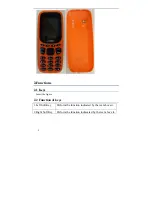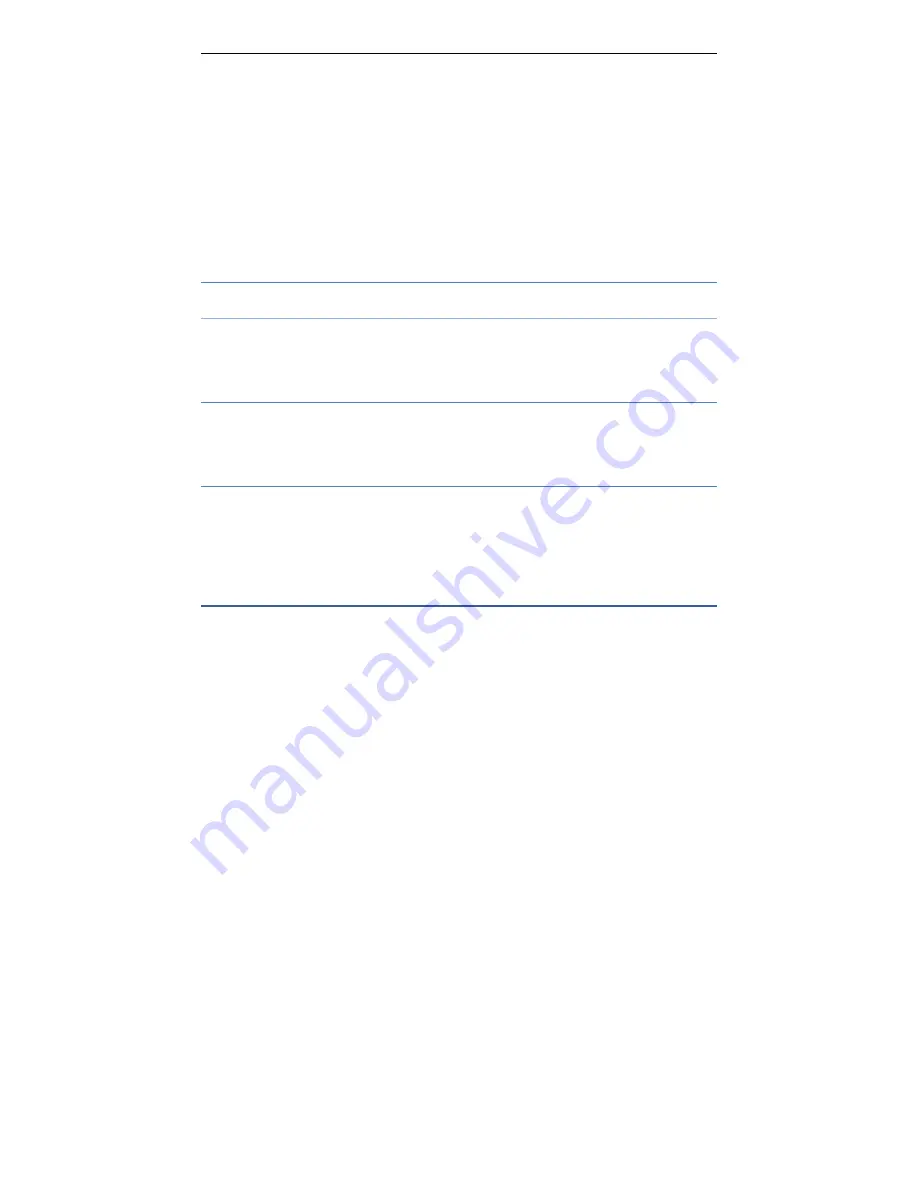
13
Ring type:
You can choose repeat and beep once.
Ringtone
According to their own preferences set ringtones, can also be set
from the memory card custom ringtones
Ringtone volume
In the volume control interface, you can volume up and
down navigation keys on the set. Volume level is divided into seven.
Message
According to their own preferences set ringtones.
Message volume
In the volume control interface, you can volume up and down
navigation keys on the set. Volume level is divided into seven.
Keypad
You can set keypad as silent,click and tone
Keypad volume
You can set keypad volume.
System alert
:
Set it on or off.
Extras
Calculator
Your phone provides you with the basic arithmetic operations. Press the
left soft key "Clear", Press the right softkey "Back" to exit the calculator.
Services
Insert the SIM card, will show STK, if not insert the SIM card does not
display this menu.
Shortcuts
Shortcuts interface
,
Press LSK key into option
,
you can
add,edit,delete
、
delete all and change order.
4.Safety warning
4.1 General precautions
Please use your phone in accordance with rules of area.Do not use
the phone when driving.
Do not put the battery,phone or the charger into a microwave oven
or high apparatus;Do not put the phone in areas with high
temperature,high humidity or with air that contains dust;otherwise
the phone may break down.