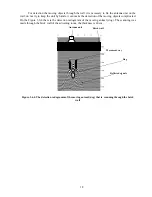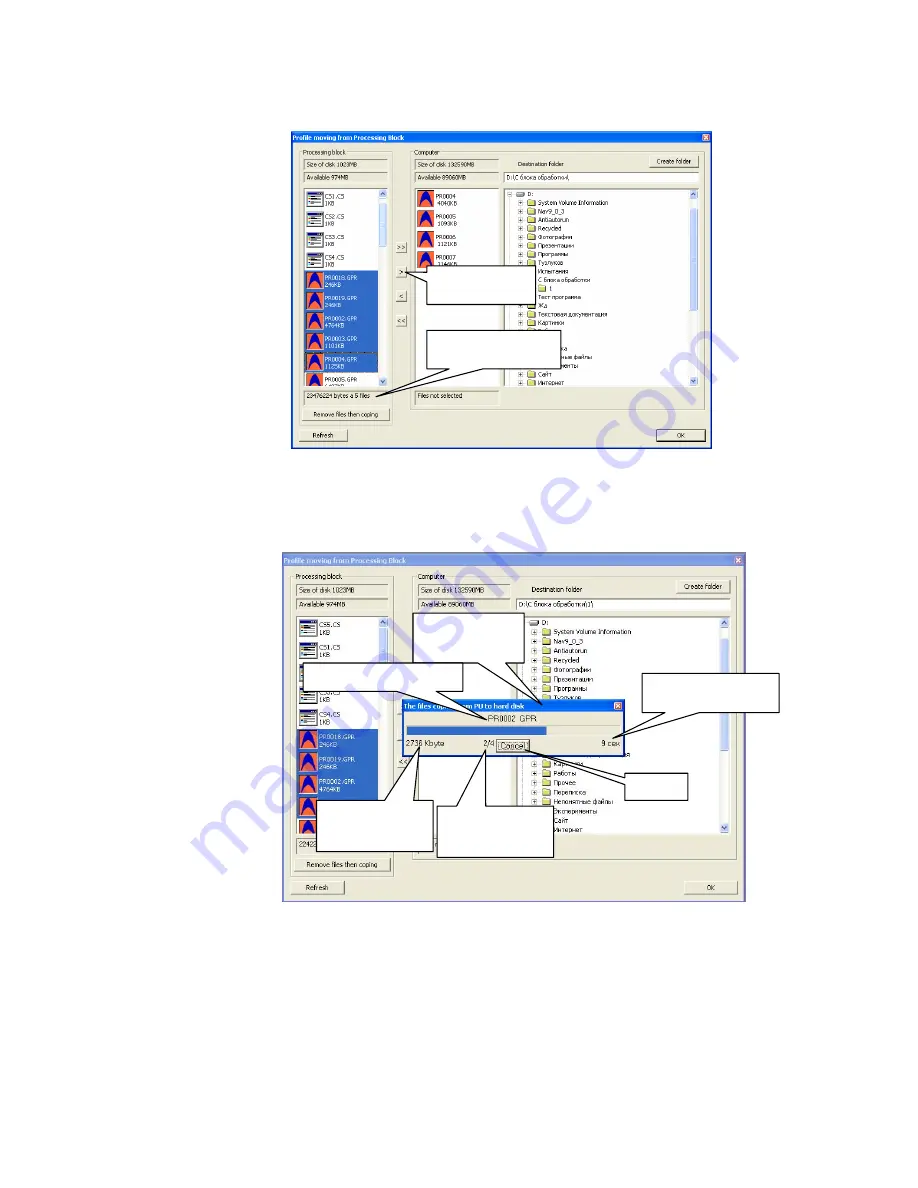
27
Holding a “Ctrl” key, and clicking the left mouse button select files. To select one file it is
enough to click the left mouse button on the sign of the required file (figure 4.5).
Figure 4.5. Selected files
To start copying files press an “OK” key. After pressing “OK” key a window graphic
representation of copying process will display on the screen (figure 4.6).
Figure 4.6. Copying process
Key for coping
the selected files
The size and quantity
of the selected files
A window graphic
representation of
copying process
Name of the copying files:
Prospective time before
and of copying
The quantity which
has remained for
copying of data
The quantity which
has remained for
copying of files
Cancel