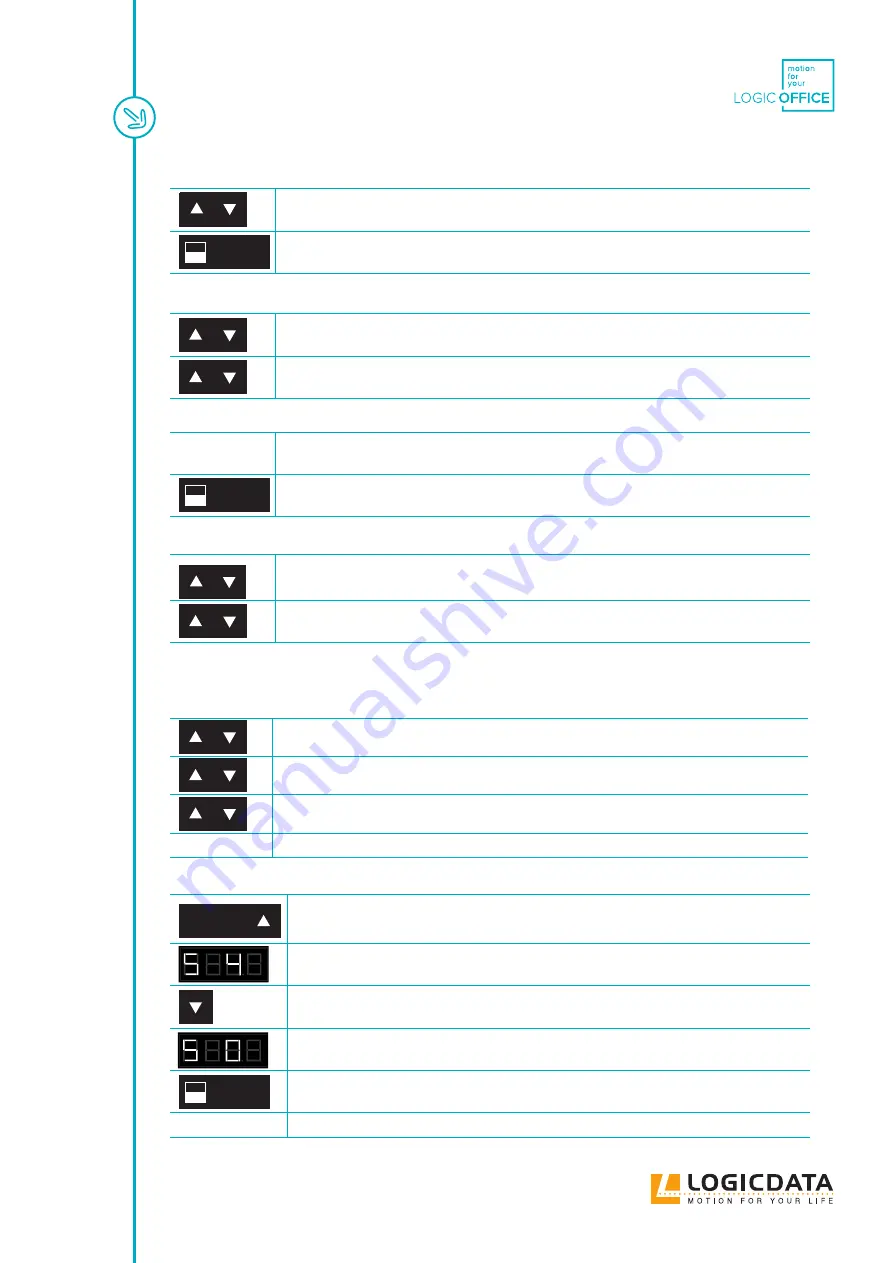
DYNAMIC MOTION SYSTEM - SYSTEM MANUAL // PAGE 23
Proceed as follows to save a Container Stop / Shelf Stop Position
with a Comfort Handset:
1. Press the UP or DOWN Key to move the Table Top to the desired position
2. Press and hold the SAVE Key for 10 seconds
▸ The Container Stop / Shelf Stop Position is saved
Proceed as follows to save a Container Stop / Shelf Stop Position
with a Basic Handset:
1. Press the UP or DOWN Key to move the Table Top to the desired position
2. Press and hold the UP Key and DOWN Key for 10 seconds.
▸ The Container Stop / Shelf Stop Position is saved
Proceed as follows to delete a Container Stop / Shelf Stop Position
with a Comfort Handset:
1. Press the UP or DOWN Key to move the Table Top to the top half (to delete a Shelf
Stop Position) or bottom half (Container Stop Position) of the movement area.
2. Press and hold the SAVE Key for 10 seconds
▸ The Container Stop / Shelf Stop Position is deleted
Proceed as follows to delete a Container Stop / Shelf Stop Position
with a Basic Handset:
1. Press the UP or DOWN Key to move the Table Top to the top half (to delete a Shelf
Stop Position) or bottom half (Container Stop Position) of the movement area.
2. Press and hold the UP Key and DOWN Key for 10 seconds.
▸ The Container Stop / Shelf Stop Position is deleted
6.1.4 FACTORY RESET
To reset the DYNAMIC MOTION System to its Factor Settings with a
Basic Handset:
Press the
UP and DOWN Keys
simultaneously, then release
Press and hold the
UP and DOWN Keys
for 10 seconds
▸ The LED will light up in Red
When the LED light begins to blink, release the
UP and DOWN Keys
The DYNAMIC MOTION system has now been reset to its factory settings.
To reset the DYNAMIC MOTION System to its Factor Settings with a
Comfort Handset:
1 2
Press and hold the following Keys for 3 seconds:
• Memory Position Keys 1 and 2
• UP Key
The display shows S and a number (e.g. S 4)
Press the DOWN Key until the display shows S 0.
The display shows S 0.
SAVE
Press the SAVE Key.
The DYNAMIC MOTION system has now been reset to its factory settings.
SAVE
SAVE










































