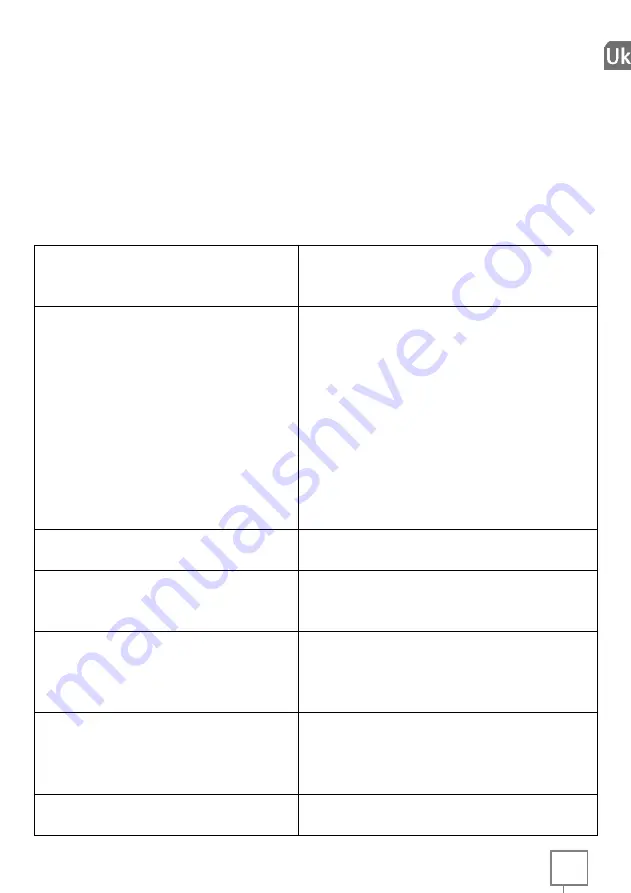
33
10 - Care and Maintenance
To clean your Spy-C Tank, power it off and wipe it down using a soft, dry cloth.
Make sure that there is no hair, dust, or other particles that could fit into the
wheels or in the camera's movement mechanism, which could cause the device
to stop working properly.
11 – FAQ
Why does the flashing blue indicator
take a long time to appear when
powering on the Spy-C Tank?
The Spy-C Tank takes about 30 seconds to
initialize, after which the flashing blue
light appears.
Why is the video transmission
quality so poor?
-
The Spy-C Tank is at its maximum
range.
-
The Spy-C Tank's battery level is
low. Check the battery level using
the application, and change it if
necessary.
-
The antenna is not installed
correctly.
-
The area where the Spy-C Tank is
located may be overloaded with
Wi-Fi™ networks.
Why is video recording in black and
white?
Make sure that the night vision mode is
disabled.
Can I operate multiple Spy-C Tanks
in the same area?
Yes, you can have multiple Spy-C Tanks in
the same area. Each has a unique SSID
that differentiates it from others.
Can I use the Spy-C Tank outdoors?
The Spy-C Tank is recommended for
indoor use only.
It is not waterproof against weather or
humidity.
What happens if I receive a call
when I am on the Spy-C Tank control
screen?
The application automatically stops so
that you can answer your call. To resume
control of your Spy-C Tank, simply restart
the Spy-C Tank application.
Why can't I connect to my Spy-C
Tank?
Make sure that you have:
-
Installed
the
Spy-C
Tank
Summary of Contents for SPY-C
Page 1: ...1...
Page 2: ...2 Fran ais...
Page 19: ...19 English...
Page 36: ...36 Deutsch...
Page 53: ...53 Espa ol...
Page 70: ...70 Portugu s...
Page 87: ...87 Italiano...
Page 104: ...104 Dutch...
















































