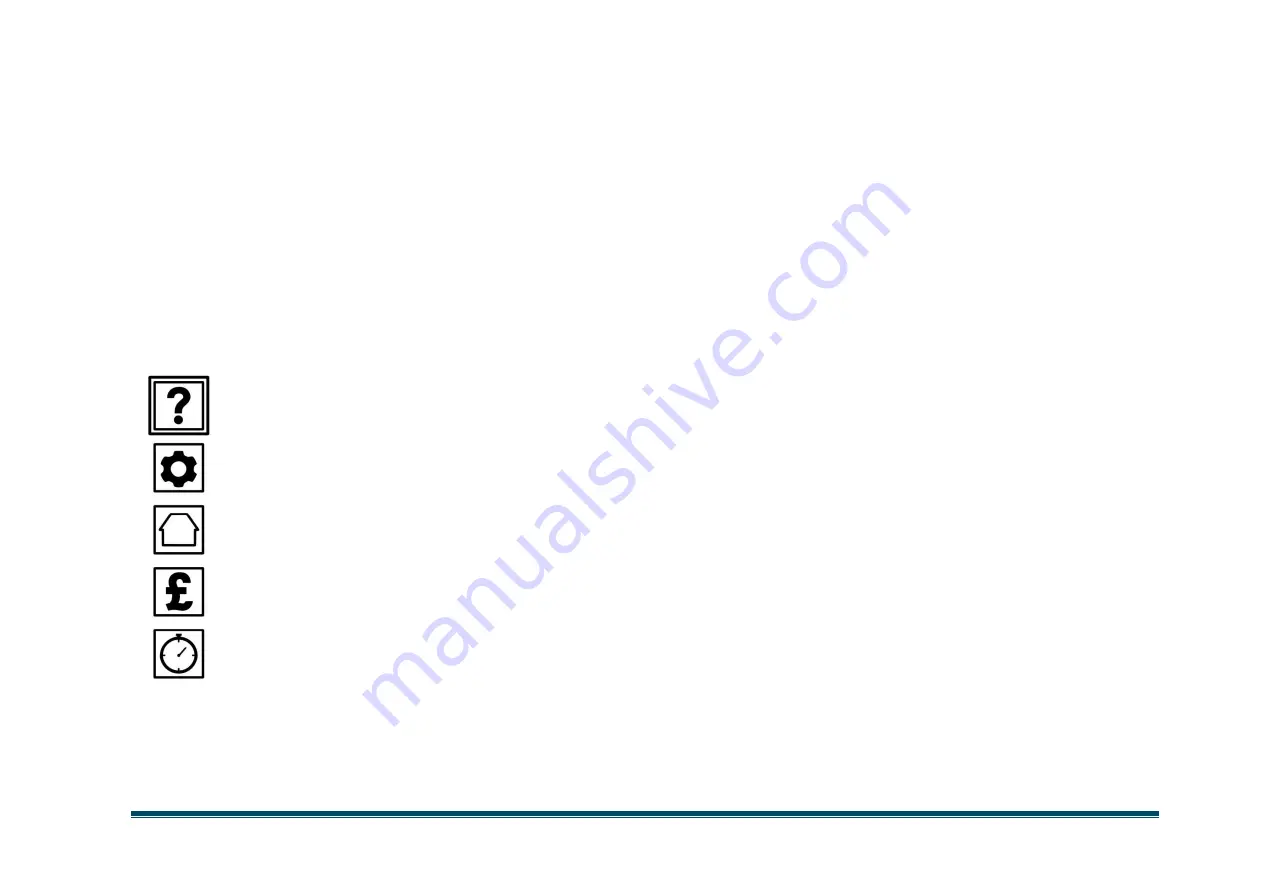
© 2015 Logicor (CH) Ltd
clear-heater.co.uk
Page 1
►
Tip! Use the menu path headings at the top of each page to help you navigate through the screens
Introduction
Energy efficiency has never been more important,
especially where cost is concerned. InLine Hot Water
System units are very efficient themselves and when
combined with our smart touch-screen control panel
you will benefit from better, more accessible information
and control over your complete water heating costs.
Some options are only available if you have both a Clear
Heater System and an InLine Hot Water System installed.
Section 1:
……………………................
(Page 4)
Section 2:
Control Panel & Heater Settings ……..
Section 3:
Status Screen ..…………........................
Section 4:
Cost & Energy Settings ......................... (Page 35)
Section 5:
Timer Settings (only available with CHS )
How to use this guide
This user guide is designed to help you get the most from
your InLine Hot Water System and understand the
different functions available on the control panel.
Your control panel has help messages associated with
each function; simply press the help icon at any time.
Use the table of contents at the beginning of this guide
to find the page number of the function you need help
with and go to that page.
The nature of the control panel options means that you
may need to back-track through the screen menus in
order to fully understand how to reach your chosen
function on the control panel.
Tip:
Use the
MENU
►
headings
at the top of each page
to find the page number of each previous screen
leading up to your chosen function.
If you are viewing a pdf copy of this guide you can click
on any page number reference or
MENU
►
heading
at
the top of the page to go direct to that page.
for product
updates.








































