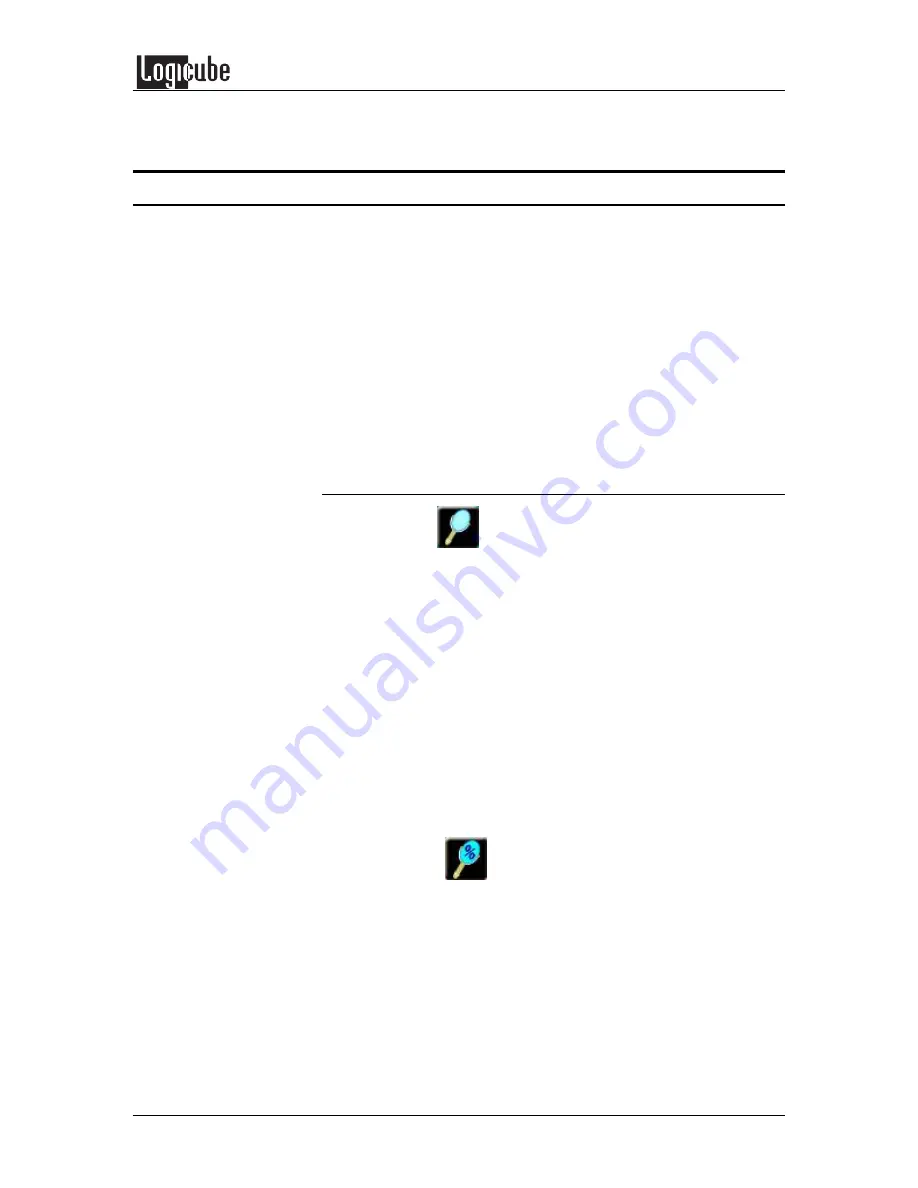
CLONING MODES AND SETTINGS
Logicube SuperSonix User’s Manual
27
Cloning
The Logicube SuperSonix provides several different
modes of operation for cloning virtually any hard
drive quickly and effectively. Here we will discuss
the most frequently used cloning modes, and
provide step-by-step instructions for each.
We will also cover each of the other optional
preference settings found under the Settings menu,
and explain what they do and when to use them.
NOTE
: Each time the Logicube SuperSonix is
powered off the cloning mode and preference
settings are returned to their factory defaults.
Mirror - (MirrorCopy™) Mode
Mirror
This cloning mode makes a direct, physical (bit-by-
bit) copy of the Master drive. It does not adjust any
values or perform any translation from drive to
drive. It simply copies whatever percentage of the
Master drive that is designated.
NOTE
: Any space left over on the Target drive will
be seen as unallocated space. For example, if you
are performing a 100% Mirror clone of a 40 GB
drive to an 80 GB drive, the remaining 40 GB of
space will be unallocated space.
100%
(Default) – When 100% Clone is selected,
the cloning mode menu will display the percentage
of the Master drive that will be copied to the Target.
Percentage
100%
This percentage can be adjusted in increments as
small as 1% by tapping the Percentage icon and
inputting the desired value with the alphanumeric
keypad.
The percentage of the Master drive to be mirrored
is calculated starting from the first physical sector.

































