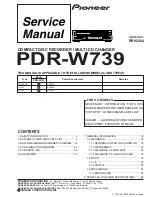CLONING MODES AND SETTINGS
Logicube SuperSonix User’s Manual
37
•
Installation on a blank drive.
As of this writing, the following Windows Vista
scenarios are not yet supported by CleverCopy
mode, but valid target drives can be cloned with
Mirror Clone mode:
•
BitLocker™ technology – a new drive encryption
scheme by Microsoft.
•
Other multi-boot scenarios (i.e. with Linux).
•
The Windows Longhorn Server
NOTE:
New software updates are constantly
being developed. Please check with
www.logicube.com periodically for new software
updates.
Cloning Scenarios and how to handle them
A Simple Vista partition with logical drivers
No extra treatment is required to clone a simple
Vista partition.
Vista with RE (Recovery Environment)
Assuming the RE partition is Hidden (type 0x27) as
is specified by Microsoft, no special handling is
required to yield bootable target drives. The
SuperSonix will detect and copy the hidden RE
partition correctly followed by a CleverCopy of the
Vista bootable partition.
If the Recovery partition is of a simple (type 0x07)
(non-hidden partition), a different cloning method is
necessary. Ref. Figure 12.
Choose Selective Partitions™ mode on the
SuperSonix and assign the “Keep Size” method to
the first (RE) partition, and regular Clever method to
the Vista OS partition: