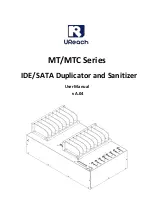CLONING MODES AND SETTINGS
44
Logicube SuperSonix User’s Manual
LBA-1
,
LBA-2, LRG-1
and
LRG-2
– These settings
instruct the Logicube SuperSonix to “shave off” one
or two cylinders from the total drive size when
constructing the Target partition tables.
NOTE
: It is important to use -1 or -2 settings for all
Windows 2000 and Windows XP installations.
These operating systems use the unallocated
space to store certain tables required for Active
Directory and sometimes for Dynamic Partitioning.
NOTE
: Most of the time, blocking out one cylinder
is enough but two may need to be blocked out to
achieve good results.
Password Protection
Introduction
The password protection feature "locks" the
Logicube SuperSonix so that it cannot be used
unless a password is entered. When the password
is enabled, the unit will boot up to a "Please Enter
password to unlock the unit" screen. Once the
correct password is entered with the electronic
alphanumeric keypad, the Logicube SuperSonix will
come up to the Main Screen. At that point all
screens can be accessed.
Locking & Unlocking the System
1. Power up the Logicube SuperSonix
2.
Tap the Install Options icon under
Miscellaneous.
3. When prompted, use the electronic
keyboard to enter the word
Logicube
with a
capital
L
in the space below the message
“Please enter the option upgrade code to
install option”.
Note:
The ALT key on the electronic keyboard can
be used to toggle between Upper & Lower case,
Numbers & special characters.