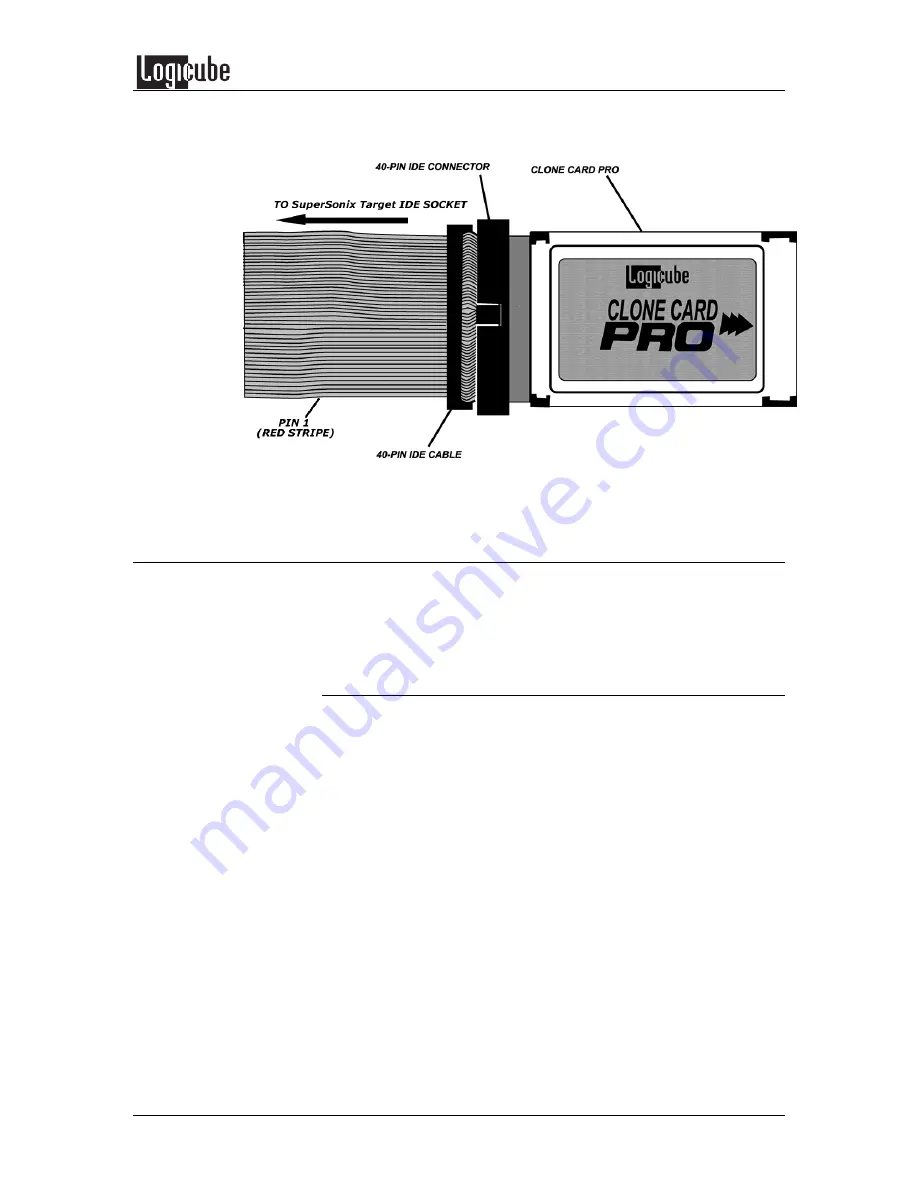
OPTIONAL PERIPHERALS
Logicube SuperSonix User’s Manual
53
Figure 13. Clone Card Pro
Before using
Logicube provides a bootable CD-ROM which runs
off the FREEDOS operating system. Follow the
loading directions that come with our CloneCard
Pro.
Using the Logicube CloneCard Pro to Capture a Drive
Cloning with the CloneCard takes just a few steps.
1. Insert the CloneCard Pro into one of the
PCMCIA slots on the laptop you are about to
clone (make sure to remove all other
PCMCIA cards.
2. Insert the CD-ROM into the laptop CD drive
3. Turn laptop on. Ensure that the laptop is set
to boot from a CD-ROM. This is done
through the setup screens that typically can
be accessed by pressing F2, F10, or <DEL>
key during initial boot (consult your laptop
manual regarding how to set the boot order).
4. The CD-ROM is configured to run the client
application (CCclient.exe or pcmcia.exe)
automatically.
5. Connect the Logicube SuperSonix to the flat
cable provided with the CloneCard Pro.


































