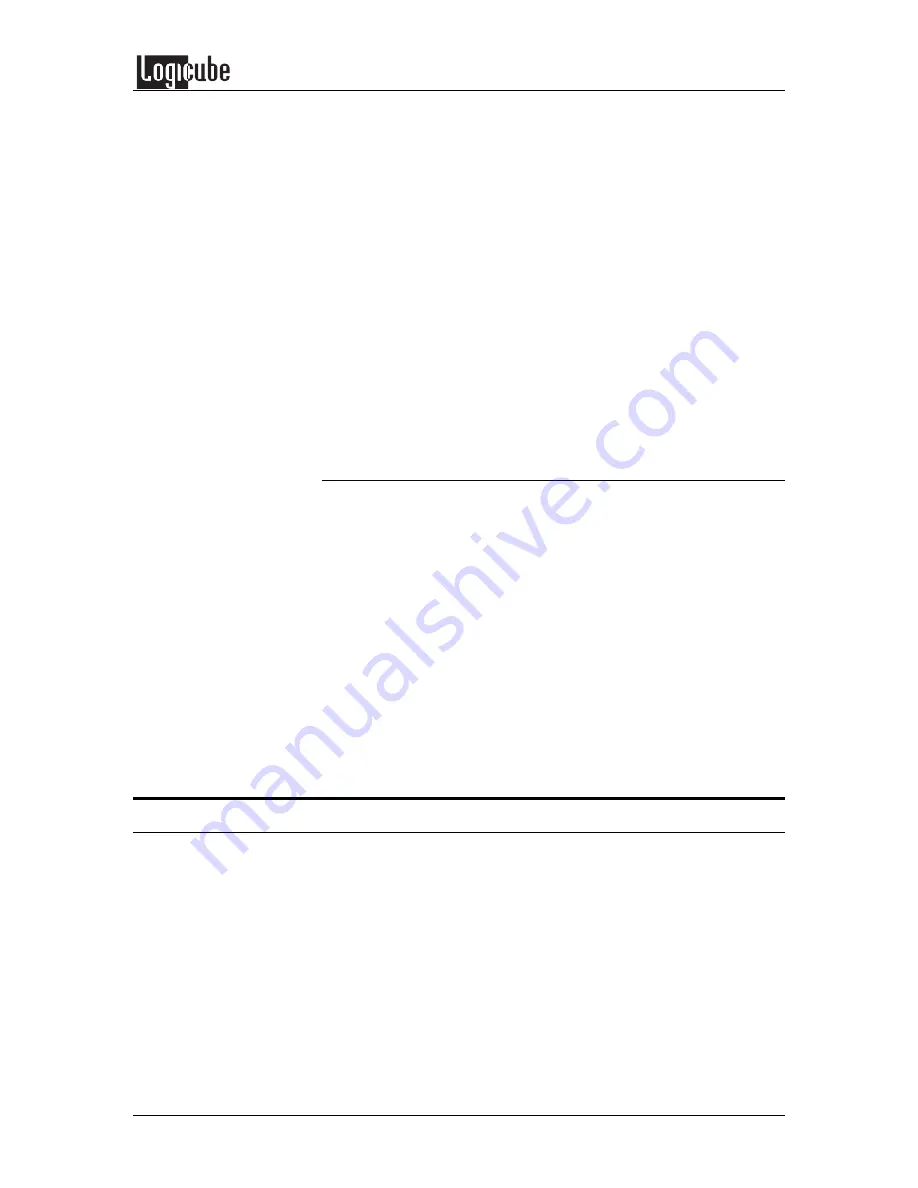
USB AND FIREWIRE PORTS
Logicube SuperSonix User’s Manual
65
8. Its now safe to attach the FireWire cable to
the SuperSonix. You should now see some
activity on your PC screen, which depends
on the operating system.
9. If running ME/2000/XP/Vista/7 your drive will
automatically be mounted and drive letters
assigned to all recognizable partitions.
10. If running 98/98SE you will be prompted to
install drivers. At the “have disk…” prompt
please point the PC to the drivers floppy
(provided), and the installation should
complete smoothly.
11. The chosen drive is now visible on Windows
as an external drive. Any partitions that can
be accessed by your Operating System will
be assigned a Drive Letter.
Removing USB devices
Before physically disconnecting the USB cloning
adapter and/or shutting down power to the
Logicube SuperSonix, the unit has to be properly
"unmounted" from Windows. To do that:
1. Locate the USB icon in the system tray
(typically at the bottom right of screen).
2. Click the icon once.
3. Wait for Windows to bring up a message that
it is safe to remove the device. (Different
versions of windows will behave slightly
differently).
Cloning through the USB port
This mode allows the user to clone drives through
the USB port of a PC. The PC drive can be the
Master or Target drive. Both USB 1.x and 2.0 are
supported. Typically, the user will boot the
computer from the provided Boot CD. The CD is
equipped with USB drivers, and our client
application that communicates with the hard drive
inside the Logicube SuperSonix unit.
The CD-ROM requires a keyboard and/or mouse to
be useable. It is able to work with either PS/2 or
USB keyboard/mouse.



































