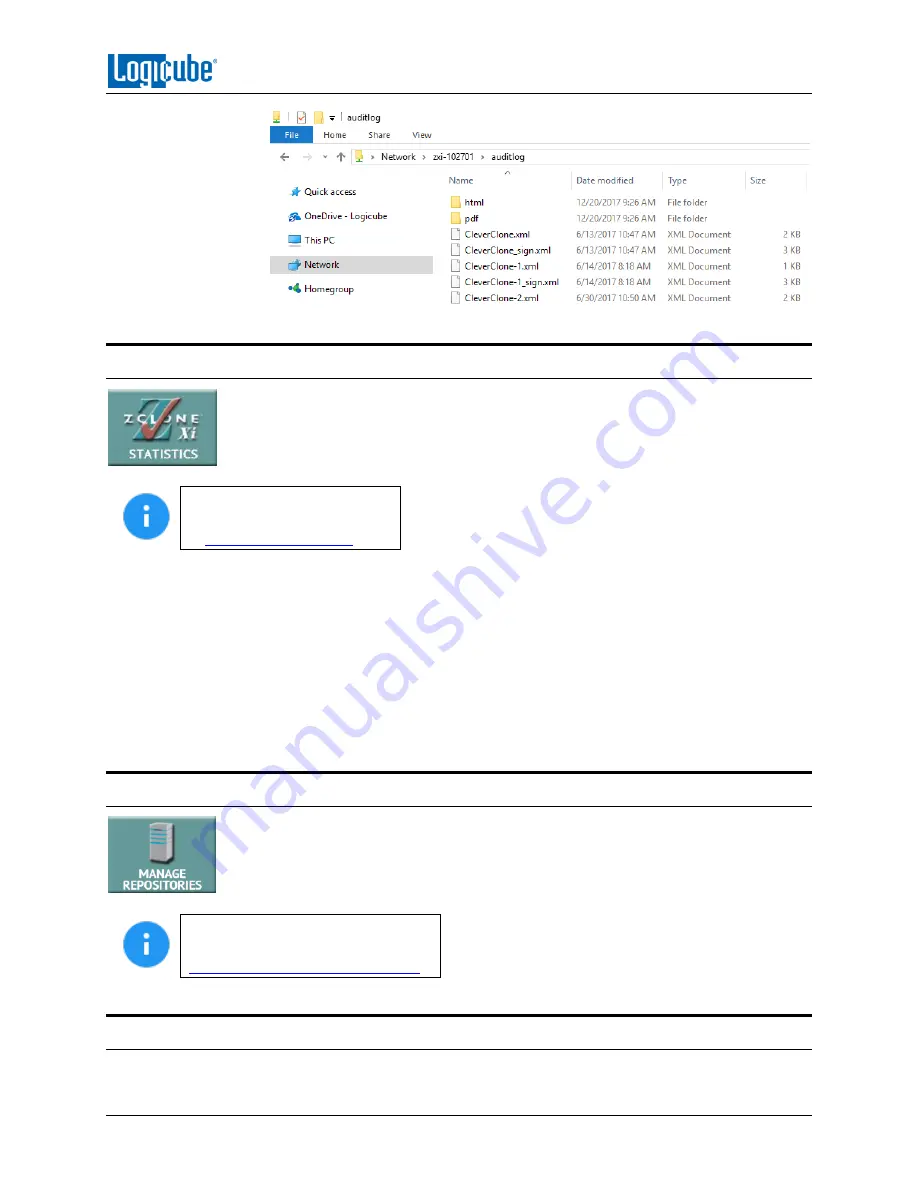
QUICK START
Logicube ZClone™Xi User’s Manual
23
3.7 Statistics
This will display the following tabs:
About
,
Adv. Drive Statistics
,
I/O Ports
,
Options
,
and
Network Interface Stats
.
Details on the different
Statistics screens can be found
in
About
– This screen will show information about the unit including the current software installed.
Adv. Drive Statistics
–
Displays S.M.A.R.T. information taken directly from what the drive is
reporting.
I/O Ports
–
Displays a diagram of the input and output ports located in the back of the unit.
Options
–
Displays which optional software is available and what is installed.
Network Interface Stats
–
Displays the Network Interface statistics (Receive and Transfer bytes,
packets, drops, and errors, and the link status).
3.8 Manage Repositories
Repositories can be added to the unit in this operation. Repositories can be drives
connected to the Target ports of the unit (automatically shown) or shared folders over a
network. SMB, CIFS, NFS, and iSCSI protocols are supported.
Details on the different Manage
Repositories screens can be found in
Section 5.8: Manage Repositories
3.9 System Settings

































